Overview
Smart Sections is an innovative feature that streamlines the process of building and managing sections in your account. With Smart Sections, you can easily reuse sections and elements across multiple pages and funnels, without having to recreate them from scratch each time. Whether you want to maintain consistent branding across your funnels or simply save time, Smart Sections is the perfect tool for achieving your goals. By enabling you to create global sections and smart elements that can be quickly added to any page in any funnel, Smart Sections empowers you to build high-converting funnels faster and more efficiently than ever before.
What is a Global Section?
A global section is a section that you can create once and use on any page in any funnel in your account. Global sections can be used to create consistent branding across your funnels and can save you time by allowing you to reuse the same section multiple times without having to recreate it from scratch.
How to Create a Global Section?
- Go to your page builder
- Create a section that you would like to reuse across your funnels
- Click the "Save as Global Section" button in the section settings menu.
- Give your section a name and type of section then click "Save". Your global section is now available to use on any page in any funnel in your account.
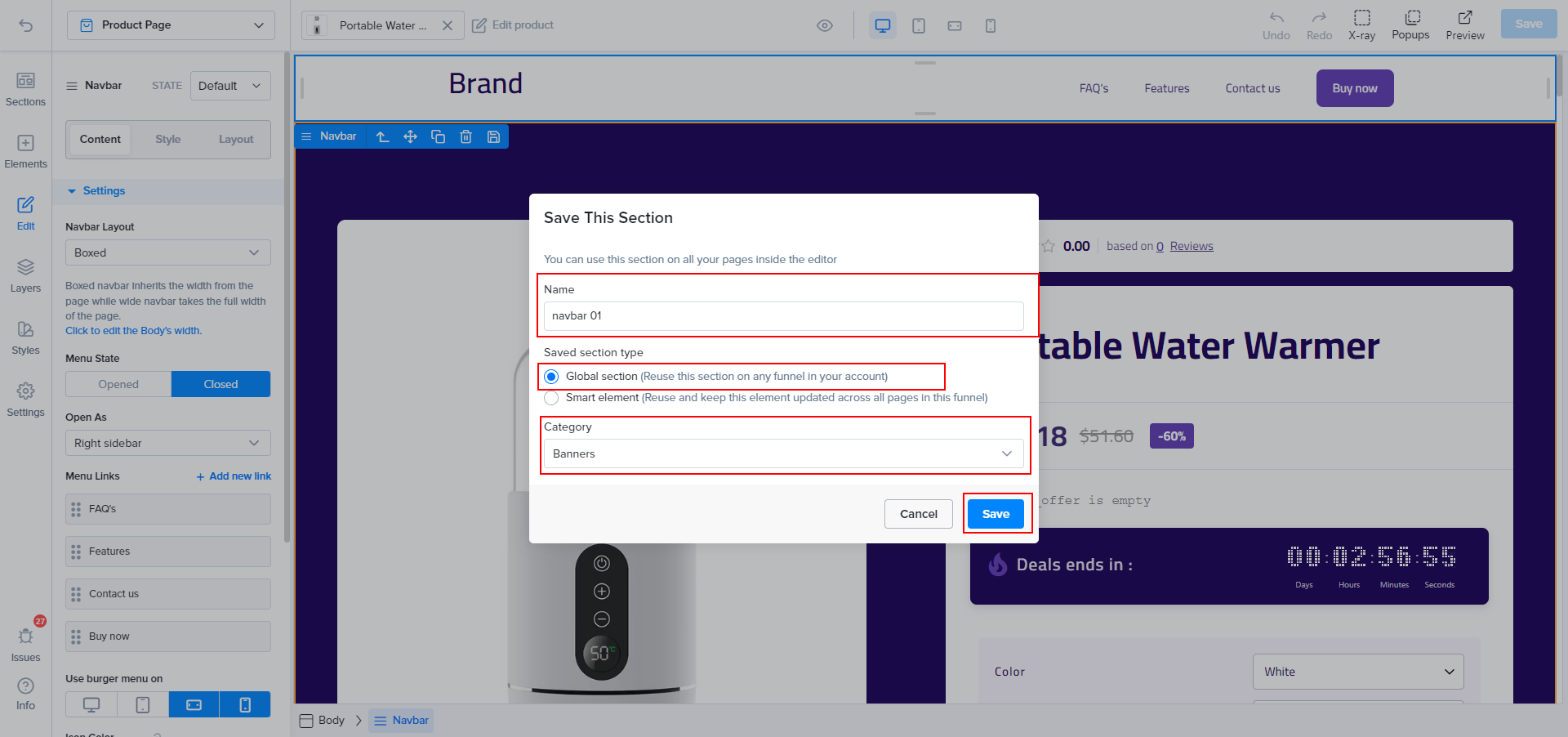
Find your saved sections here
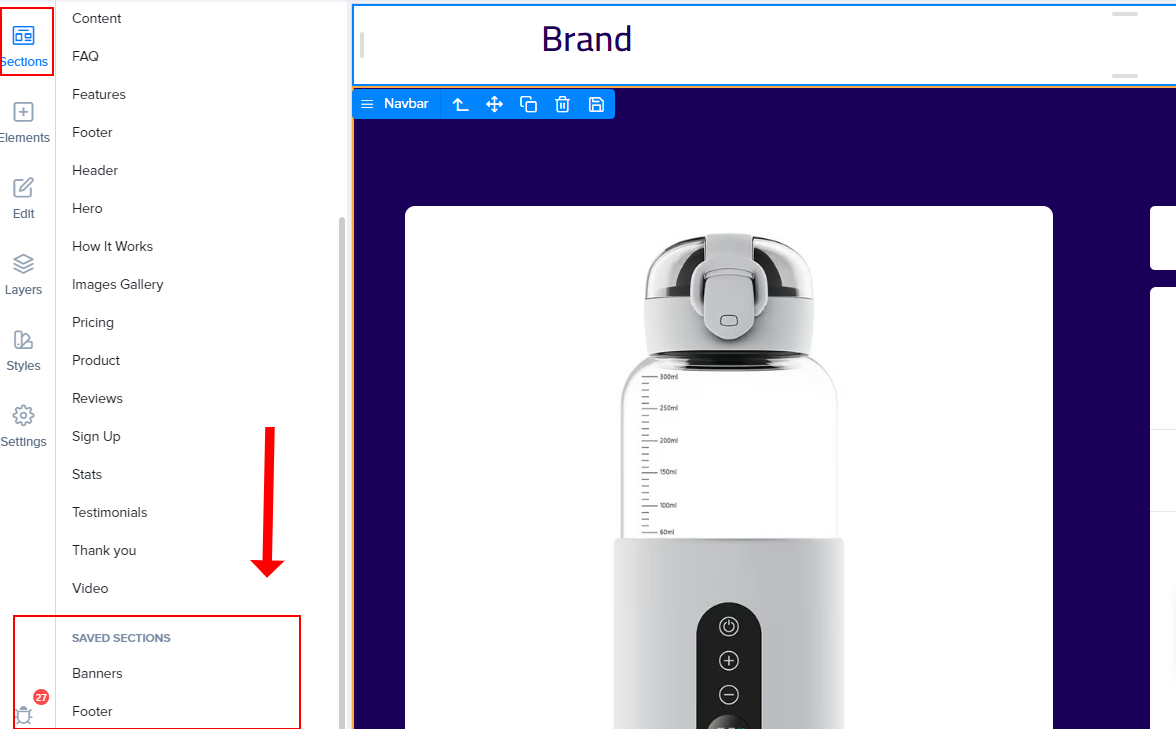
What is a Smart Sections?
A smart element is an element that you can create once and reuse across all the pages in a specific funnel. Smart elements can be used to create consistent branding and improve the efficiency of your funnel building process by allowing you to quickly update an element across multiple pages.
How Does it Work?
Navigate to your page builder where you would like to create the smart element.
- Create the section that you would like to use across the pages of your funnel
- Click the "Save as Smart Element" button in the element settings menu.
- Give your smart element a name and click "Save".
- Your smart element is now available to use on any page in the same funnel.
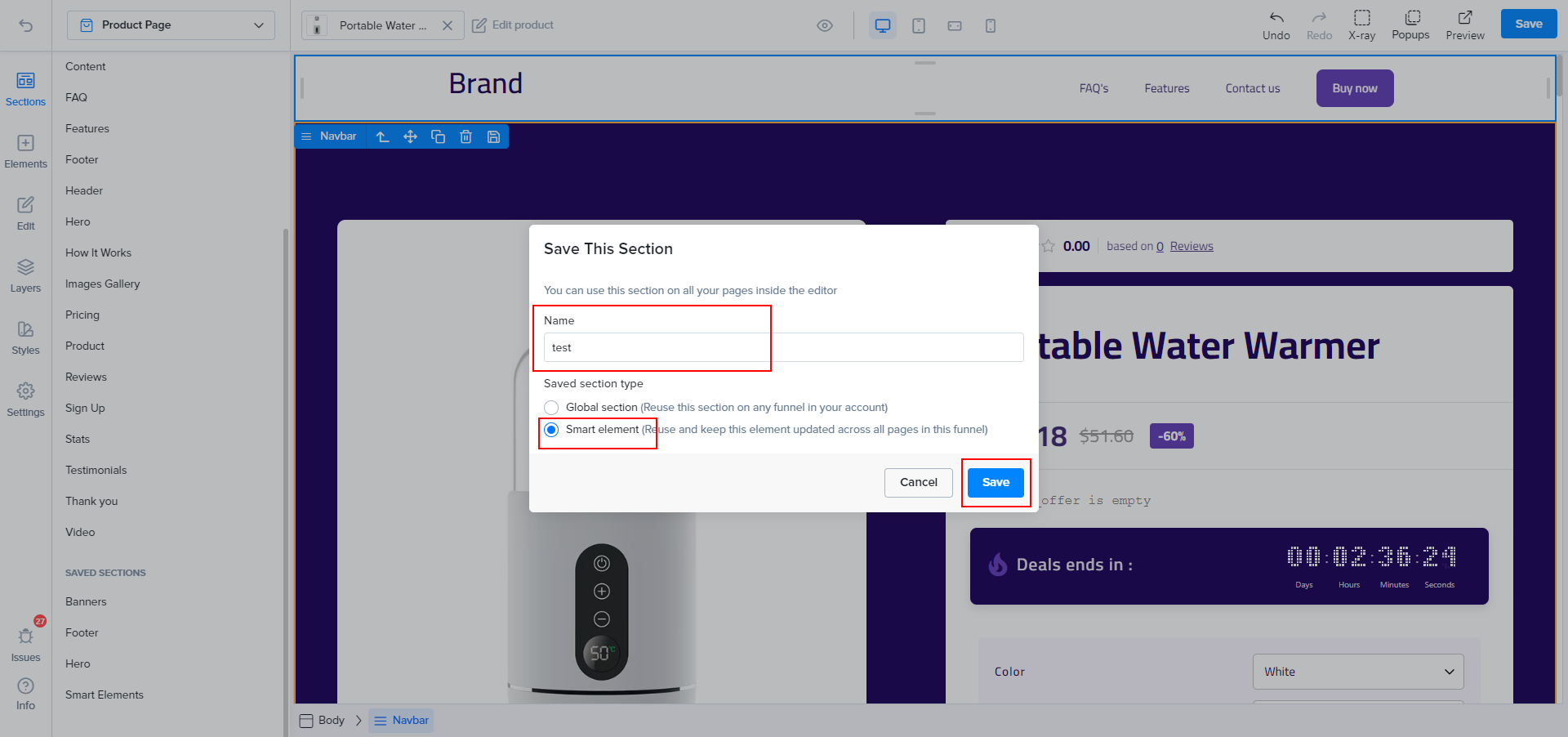
To add a smart element to a page, follow these steps:
- In your page builder go to the sections tab and scroll all the way to “Smart Element”
- Click the "Add Element" button.
- Choose the smart element you would like to add and drag and drop inside your page.
- Your smart element is now added to your page.
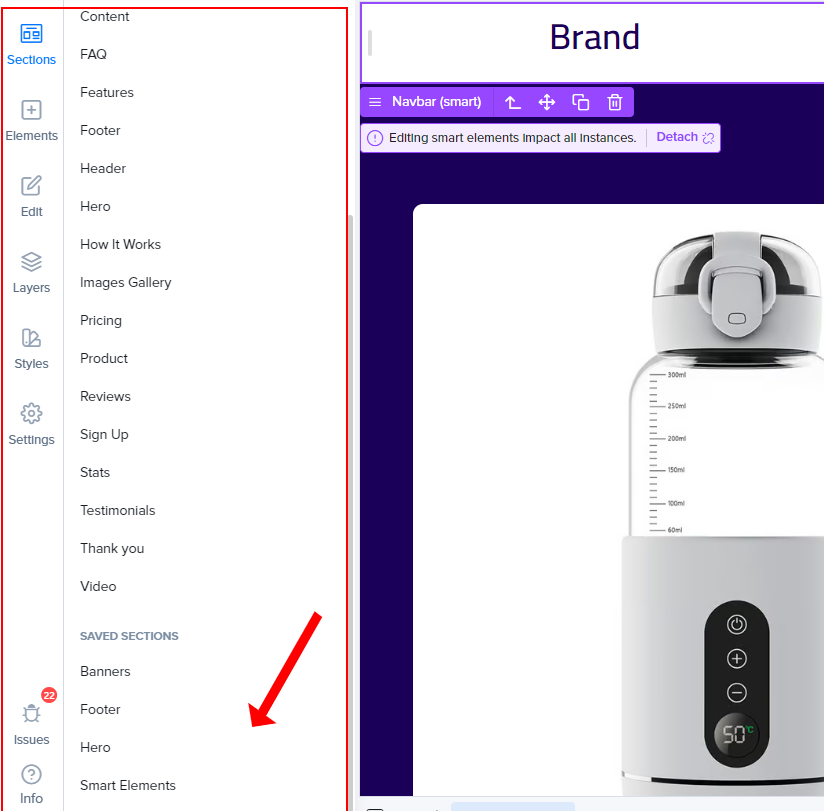
To detach a smart section simply click on "Detach"Conclusion
Watch this video tutorial for more details:

Conclusion
Smart Sections is a powerful feature that allows you to easily create global sections and smart elements, saving you time and improving consistency across your funnels. Use these tools to streamline your funnel building process and create a cohesive branding experience for your audience.
