You can offer discount codes to your customers and prospects.
To create a discount, click on Discounts then New Discount.
Code - You can generate a random code automatically or enter a custom code.
Type - Whether the discount will reduce the price by a percentage or by a fixed amount
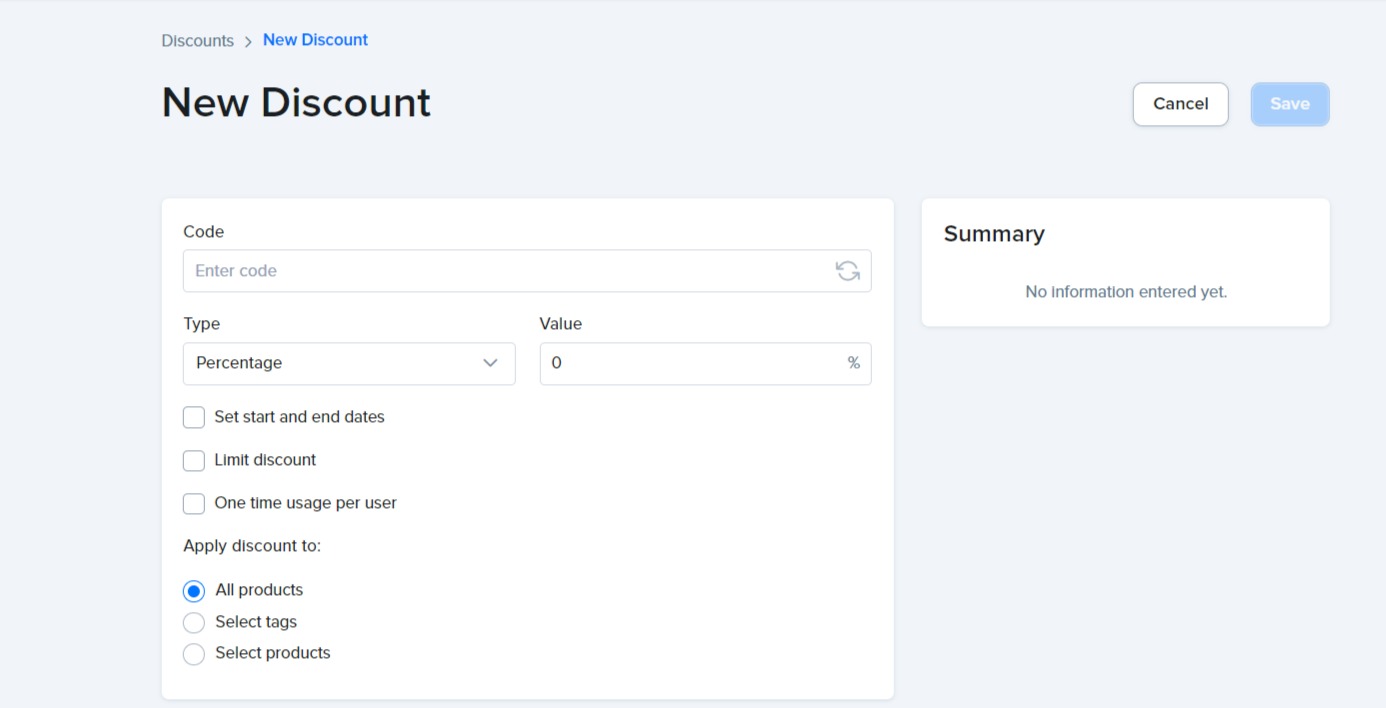
Set start and end dates - The date range during which this discount will be valid.

Limit discount - Limit the number of times the discount can be used.
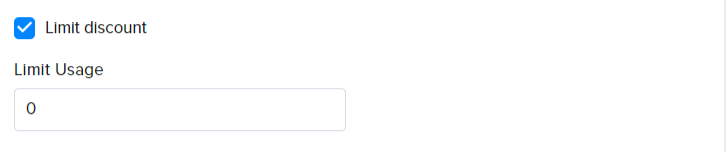
One time usage per user - Only allow the discount to be used once by a customer identified by their email and / or phone number.

You can now share the code with your customers via emails or ads.
Important Note: Ensure your checkout page includes a coupon code input field, allowing your customers to apply the coupons you have generated.

Happy Selling 💸💸💸
