Using conversion tracking, you can add the necessary JavaScript code to track your analytics performance and report conversion data back to your advertising platforms for better conversion optimization.
Google Analytics
LightFunnels supports Google Analytics (Universal Analytics). Setup Google Analytics using these instructions from Google.
Once your account is created, you should receive a code in the following format: UA-XXXXXXX.
Paste that code in your Google Analytics settings.
Google Analytics Enhanced Ecommerce
Now that you have connected your Google Analytics account, you need to enable Google Analytics Enhanced Ecommerce to see all of your eCommerce
data inside of Google Analytics.
- In your Google Analytics account, click Admin.
- In the View column, click Ecommerce Settings.
- Click the Enable Enhanced Ecommerce Reporting toggle to turn it from OFF to ON.
- Click Save.
Facebook Pixel
You can add one or more Facebook Ads Pixel to track your ad campaign conversions and optimize your performance.
Click Add Pixel and give your pixel a name then paste its ID.
You can choose which pixel to use in each funnel by going to the funnel's settings.
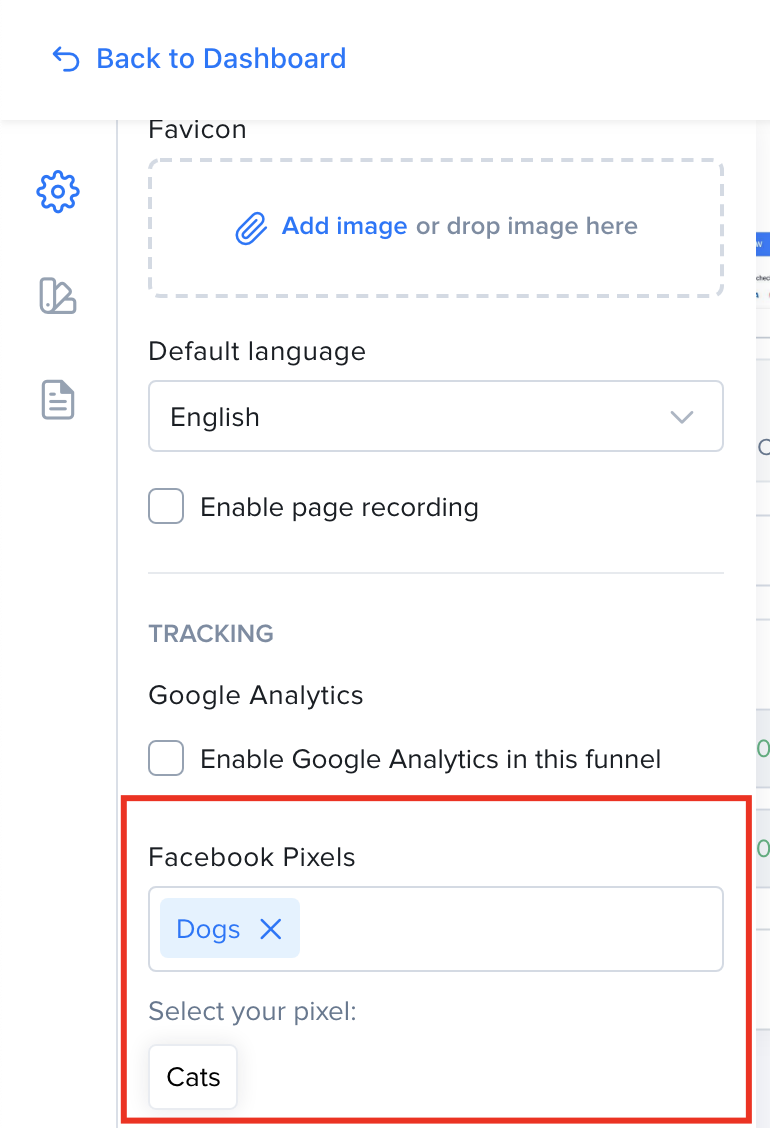
TikTok Pixel
Lightfunnels TikTok integration allows you to set up your TikTok pixel in a few clicks. A TikTok Pixel is a piece of code that you can place on your website. This great tool allows you to keep track of sales and user activity, and target your ads to the right audience.
