Before creating an e-commerce funnel, you need to have some products to sell.
To create a product, click Products on the sidebar, then click New Product.
Here you can start filling your product information like the title, description and images.
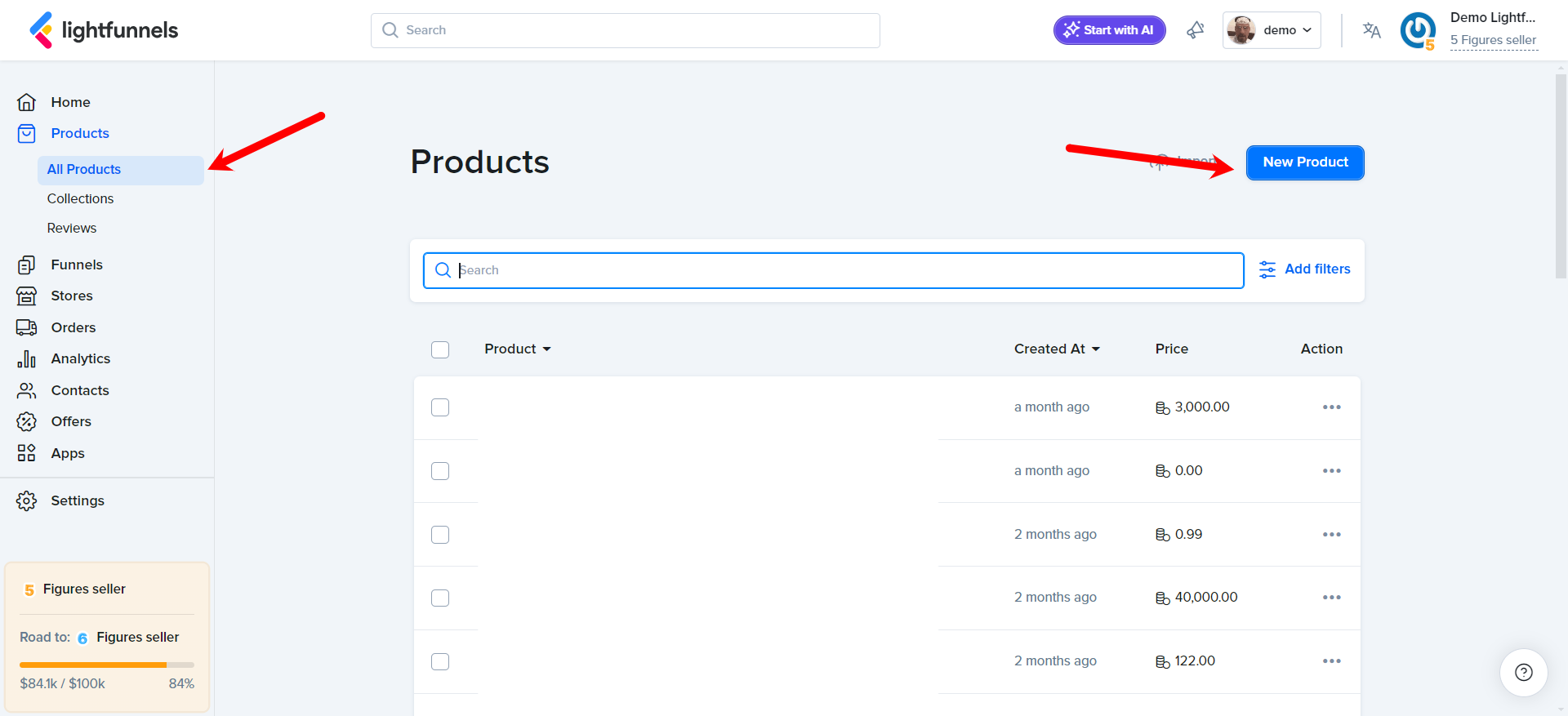
Although you are not required to fill in all the fields, the more information you fill, the more complete your landing pages will look.
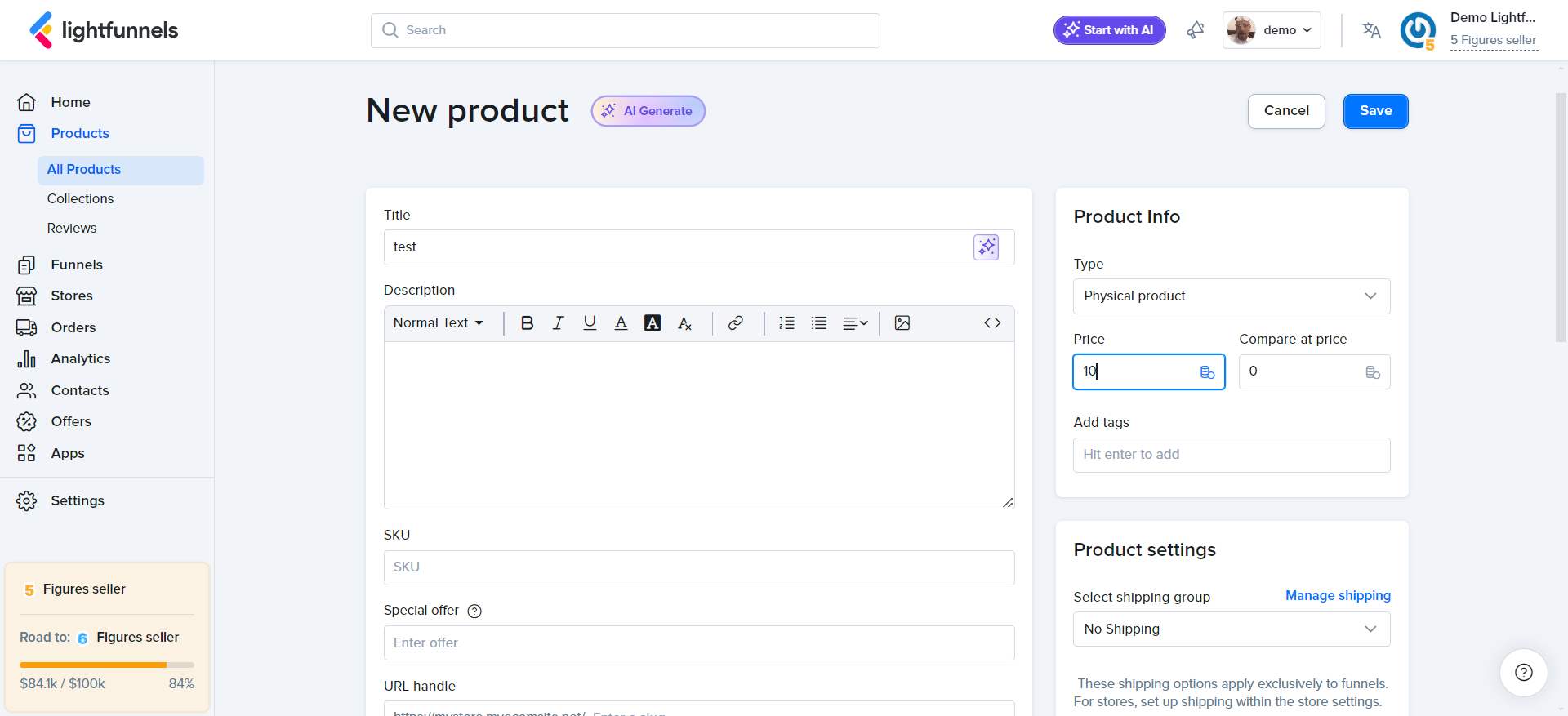
Product Properties
Below is a description of each product property
- Title - The name for your product as you want your customers to see it.
- Description - The description for your product. This area uses the rich text editor so that you can format your text. Describe your products in detail to inform and persuade your potential customers. If you are a reseller, don't use a manufacturer's exact description, because you want your products to be unique to search engines.
- Special offer - This is a small text that goes above the call to action button. Use it to notify the visitor about a special offer or to inform them of something important.
- Images - Add some images to show your customers what the product looks like.
- Product Type - Whether this is a physical or a digital product. Digital products have the ability to be downloaded.
- Price - How much you are charging for this product.
- Tags - Add tags to your products to be able to easily find and group similar products later.
- Variants - If your product has more than one variant options like sizes or colors, add the different options here to generate different variants.
- Features - Add images and descriptions for the key features of your product.
- Testimonials - A list of testimonials from your previous customer or people who used your product.
- FAQ - Answers to questions your customers may have about your product, offer or shipping.
Note: You can generate your product CMS with ease using AI. For more information, visit AI Implementation in Lightfunnels.
Stock Control
Lightfunnels' stock management allows store owners to keep track of product inventory in real-time. It ensures that products are automatically updated as orders are placed, preventing overselling...Read more
Custom Data
In Lightfunnels, you can enable the custom data feature on your product pages, allowing customers to personalize their items. This option provides two main customization choices:
- Text Input: Customers can enter custom text, such as names, messages, or any other information they'd like to appear on the product.
- Image Upload: Customers can upload an image file from their device, which could be a logo, photo, or design they'd like to apply to the product.
Once they submit the customization, this data is collected with their order, allowing you to produce and deliver personalized products tailored to their preferences.
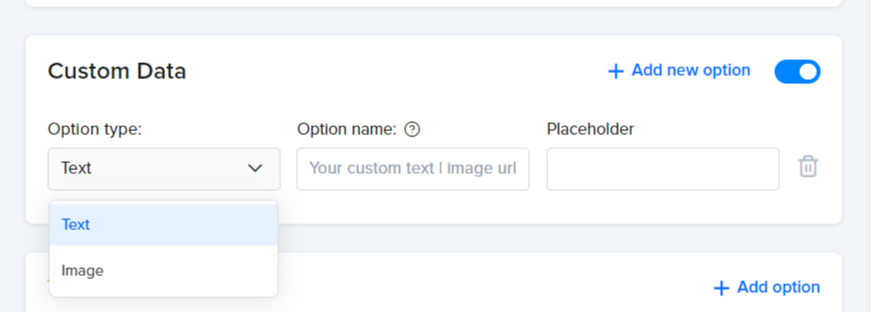
Variants
Variant Types:
- Text Variants: Include options such as size names (e.g., small, medium, large) or any other descriptive text.
- Image Variants: Allow customers to select different images that represent the variants visually.
- Color Variants: Enable customers to choose from various colors, which can be displayed as swatches or labels.
Pricing:
- Set specific prices for each variant, along with a compare price to showcase any discounts or promotions.
SKUs and Stock Management:
- Assign unique SKUs to each variant for effective inventory tracking.
- Limit stock levels for each variant to ensure accurate management of available products.
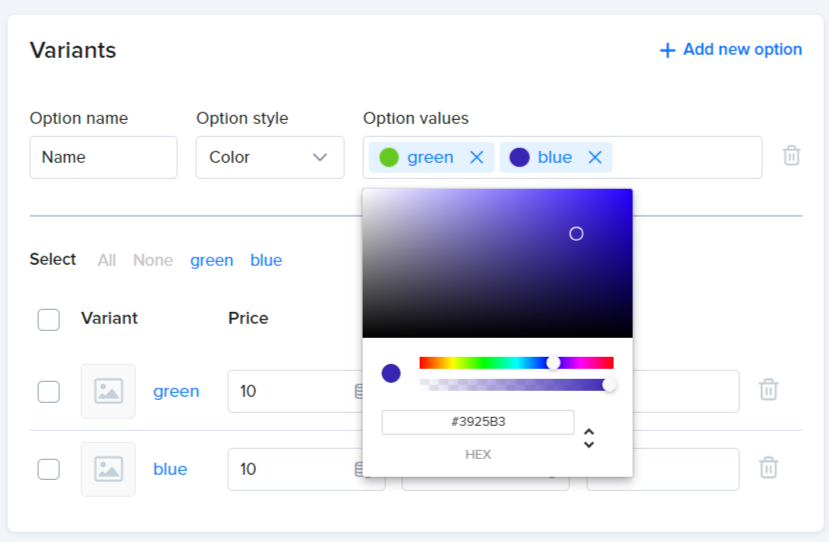
Order Bump
An order bump is a marketing technique used in e-commerce where customers are offered an additional product at the checkout stage for a discounted price. This is typically a complementary item related to their main purchase, encouraging customers to add it to their order with minimal effort. To implement order bumps, you should:
- Select Relevant Products: Choose items that complement the main product.
- Create a Compelling Offer: Highlight the discount or added value.
- Position Strategically: Place the order bump on the checkout page for visibility.
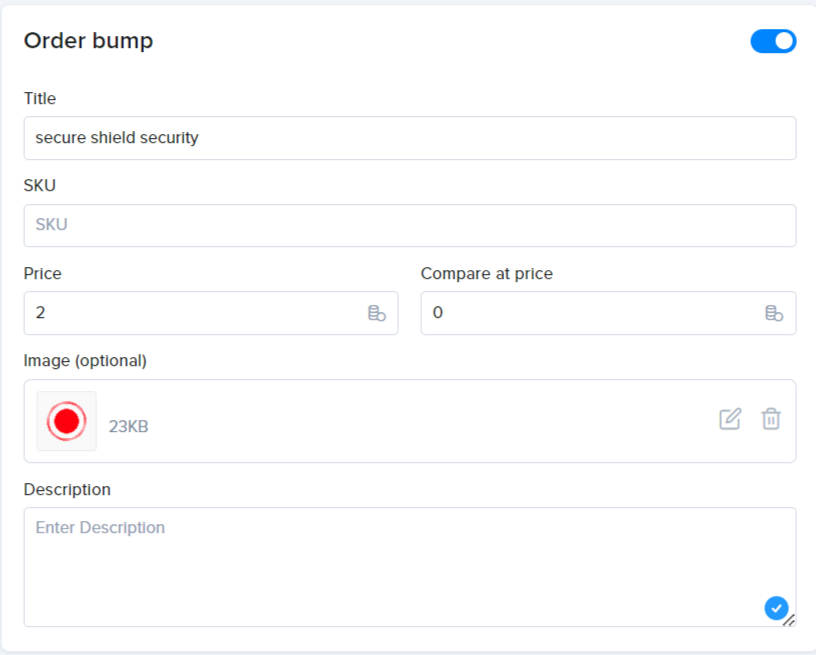
Shipping
Lightfunnels allows you to set shipping options for funnels. You can include shipping costs in your pricing to increase your sales revenue, or offer free shipping to enhance customer appeal. You can customize shipping rates based on regions or product types...Read more
Price Bundles
Price bundles are an effective e-commerce strategy that allows businesses to offer multiple products or services at a combined price. This approach not only enhances customer satisfaction by providing perceived value but also helps increase sales and average order value (AOV)... Read more
