Let's create an e-commerce funnel to sell your product.
Prerequisites
Before creating an e-commerce funnel, you need to have the following:
- A product to sell. Learn how to add a product here.
- A payment method added to your Payment Gateways.
When creating the funnel, feel free to open any page to edit it in the Page Builder.
Creating a New Funnel
To create a new funnel, click on Funnels on the sidebar then on New Funnel.
Choose to Sell Product. You can also choose Include Upsell. However, for this tutorial, we'll include an upsell manually later.
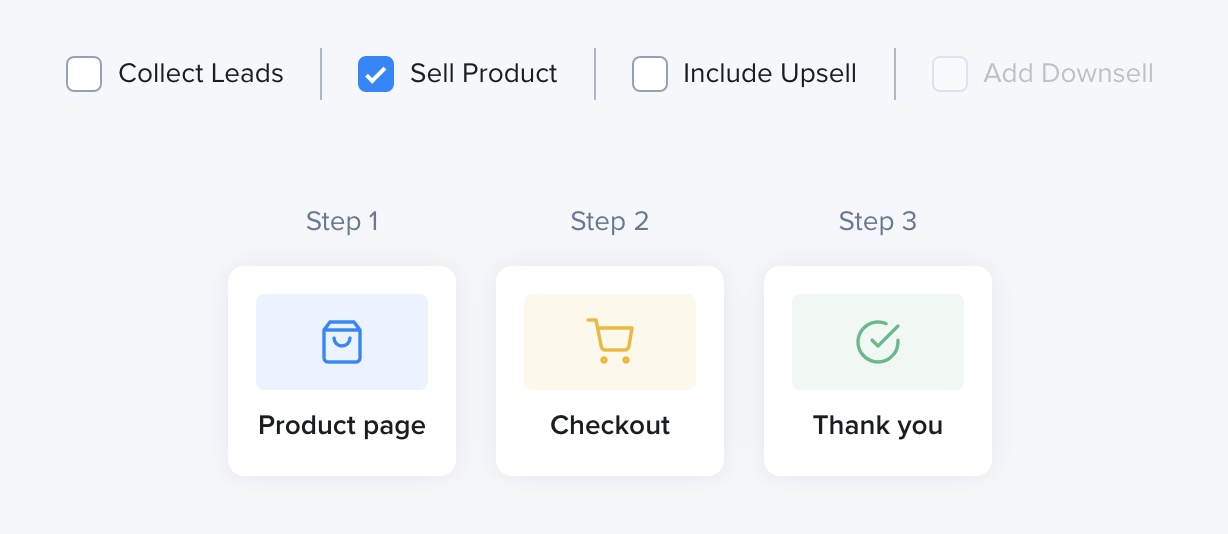
Choose a theme for your funnel then click Create my Funnel.
Enter a name for your funnel and a URL then click Open the Funnel.
You have now created a funnel and opened it in the funnel builder.
The Product Page
The first page that we need to go over is the product page.
Select the product that you would like to sell from the Select Product dropdown on the product page.
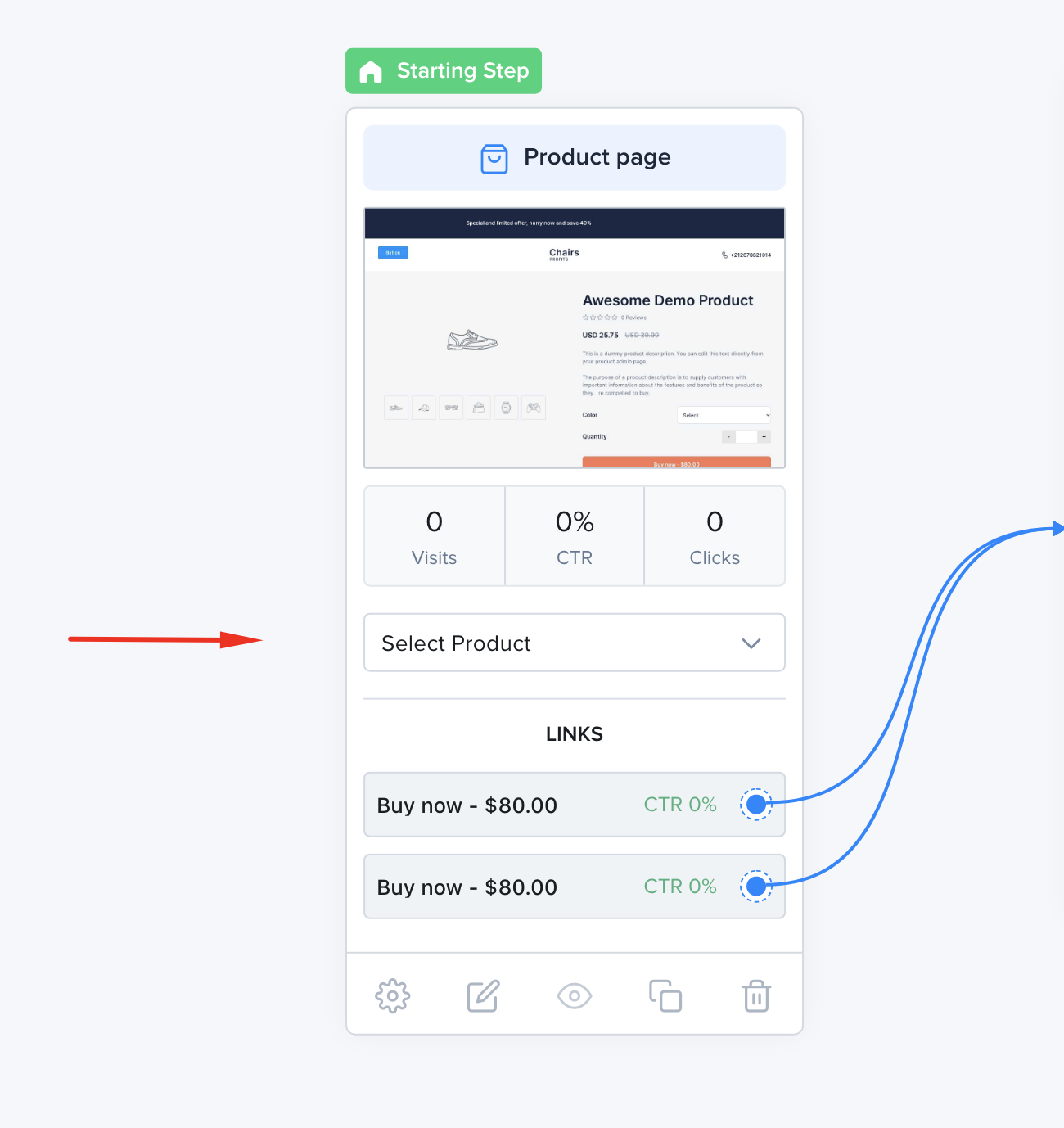
If you have filled all the product properties when adding your product, this should be enough to have a good looking product page.
You can also open the page in the Page Builder to edit its content to your liking. Check out the Page Builder section to learn more.
The Checkout Page
The Checkout Page allows the customer to add their personal information and pay.
If you have added your Payment Gateway, your checkout page should be all set. You can also open the page in the Page Builder to edit its content to your liking. Check out the Page Builder section to learn more.
Adding an Upsell
Right now, the customer will directly land on your Thank You page after purchasing. Let's add an Upsell Page to increase our average order value.
To do that, click the + icon at the bottom right corner of the screen and choose Upsell Page.
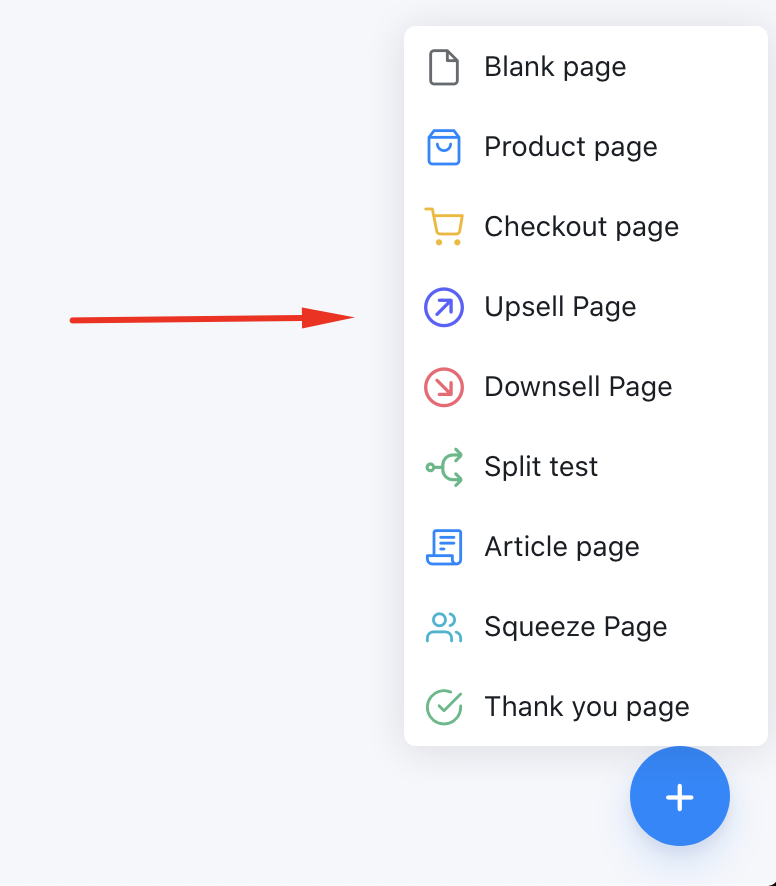
Just like the Product Page, the Upsell Page needs to have a product linked to it. Click on the dropdown and choose the product that you would like to offer as an upsell.
Linking the Upsell Page
Now that our Upsell Page is ready, we need to connect it between the Checkout Page and the Thank You Page.
Doing so is as easy as dragging and dropping the blue dots.
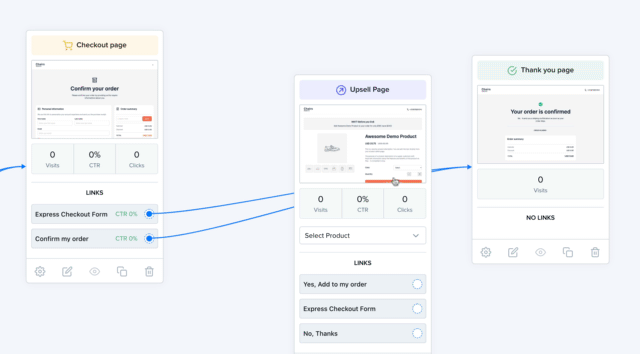
Congratulations! You have just set up an e-commerce funnel to sell a product and its upsell.
Recommendations
- Learn more about building pages in the Page Builder section
- Learn about Split Tests
- Learn how to setup a lead generation funnel
