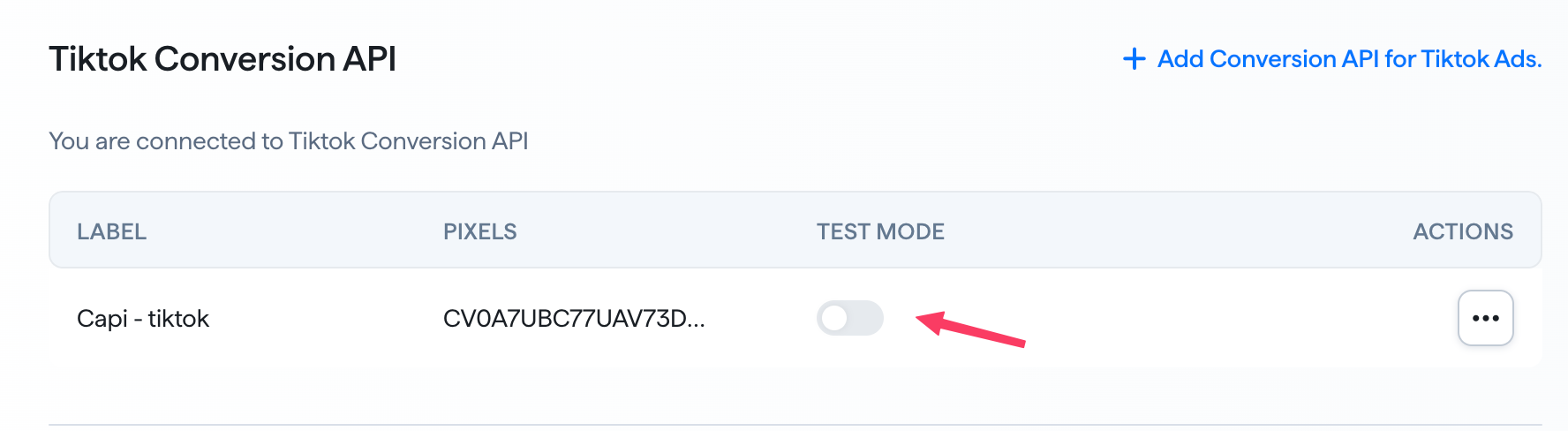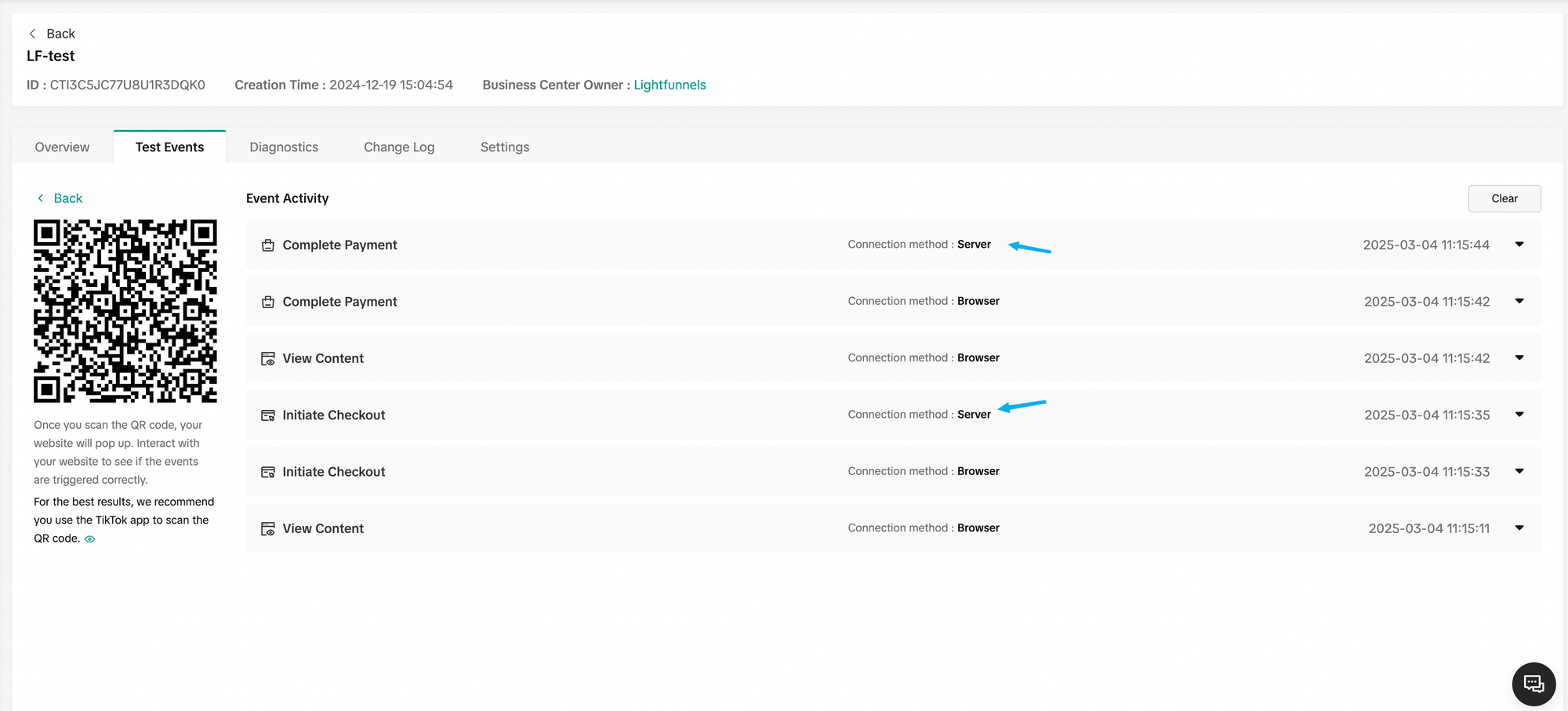Bypass browser limitations or ad blockers and get more accurate data to ensure that your ads reach their target audience.
What is it?
TikTok’s CAPI enables you to send conversion events directly from your server to TikTok’s servers—bypassing browser limitations and ad blockers. This direct integration allows you to capture more reliable data on your website’s traffic and conversions, helping you optimize your ad campaigns for better targeting and performance.
- Note: Please be advised that your Lightfunnels statistics and Tiktok data might not match up. Tracking platforms frequently employ diverse technologies and methodologies, which results in disparities.
How to configure TikTok CAPI with Lightfunnels ?
Step 1
Go to Events Manager in your Tiktok dashboard.
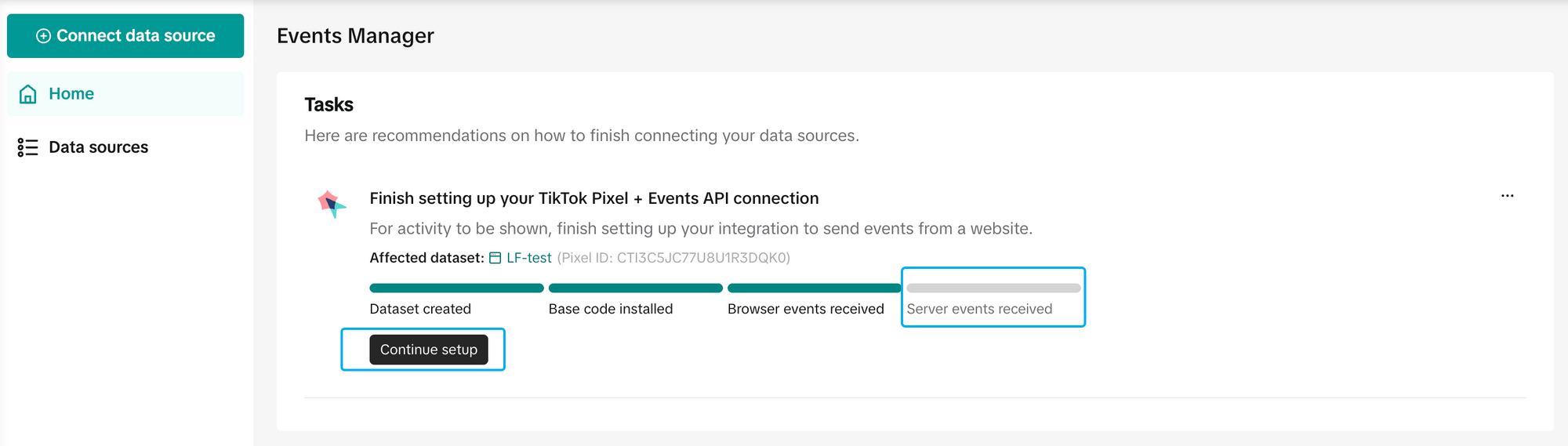
Step 2
Click on Generate access token
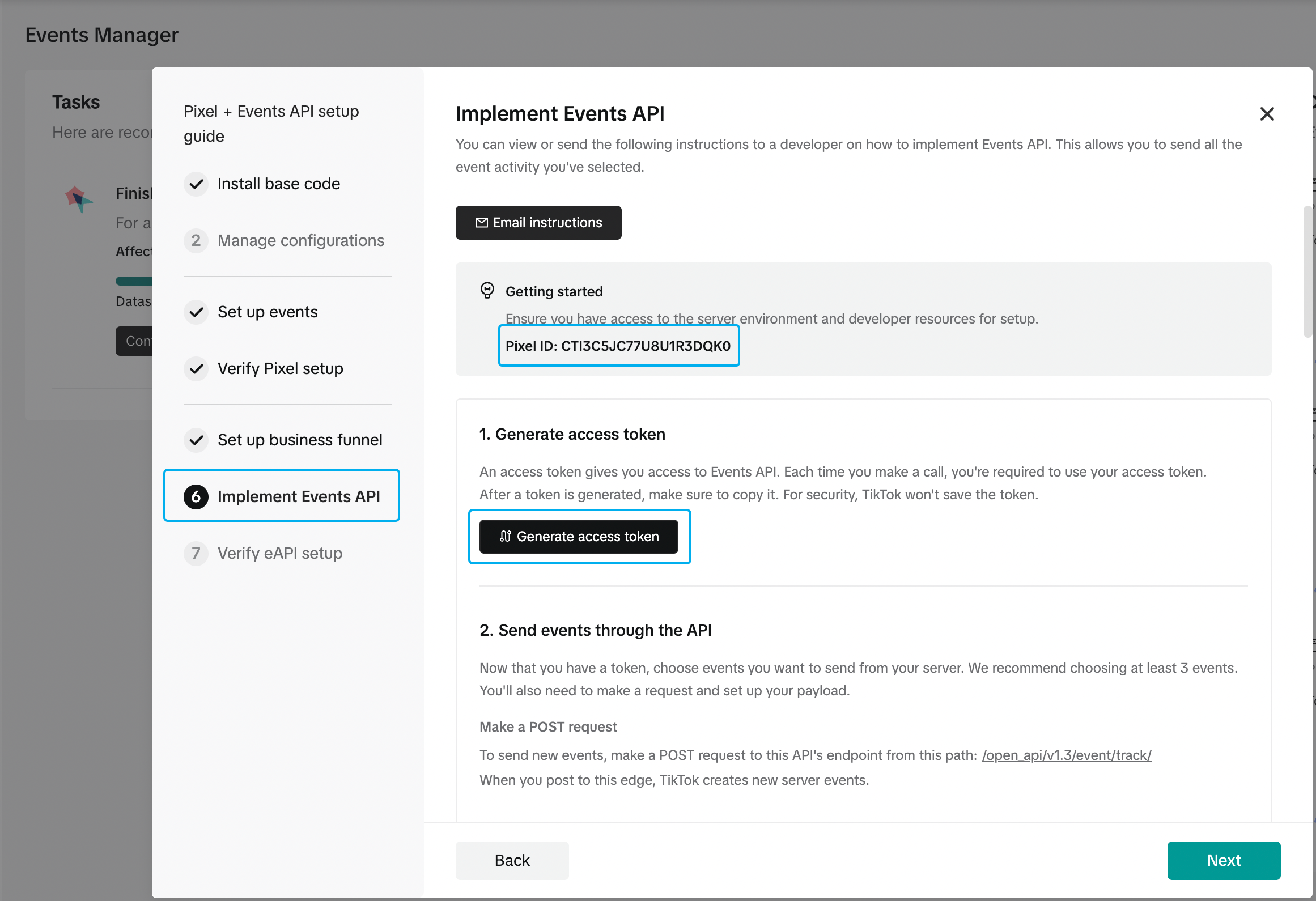
Step 3
Log in to your Lightfunnels account
Go to settings >> tracking
Click on "Connect Tiktok conversion API"
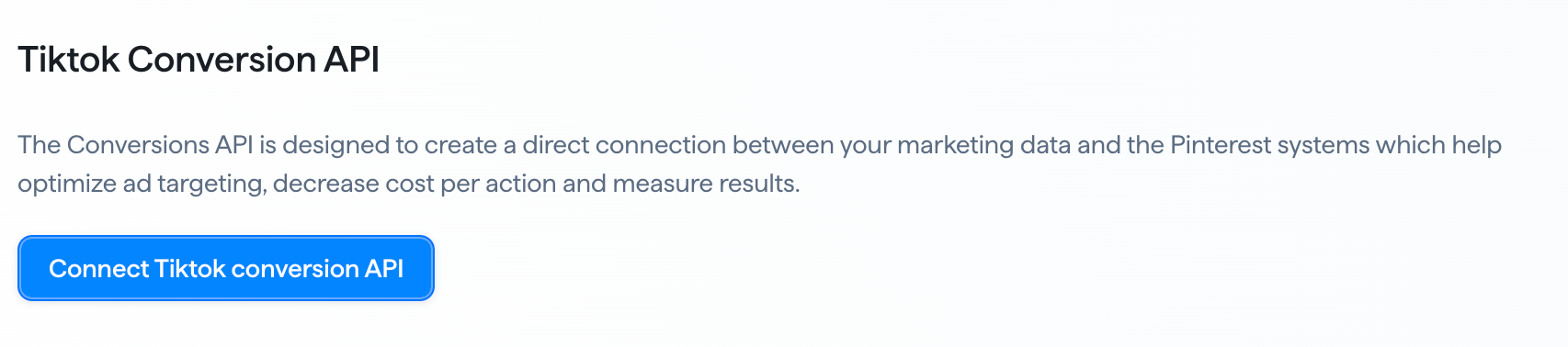
Add a label to your API token.
Paste the token
Check the pixels you want to add to your CAPI.
Click on Add to complete the setup.
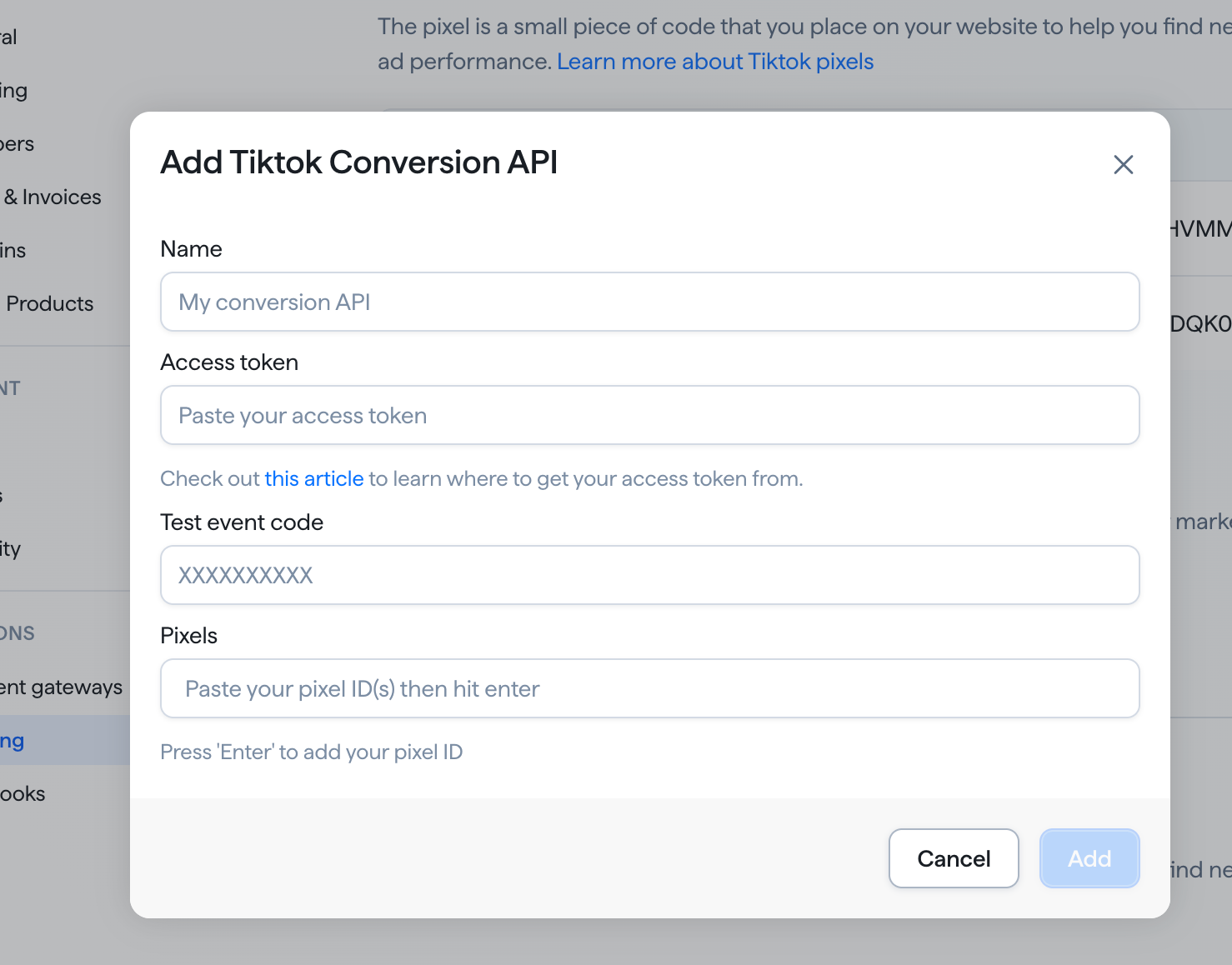
You can get your test event code from TikTok's real-time test environment
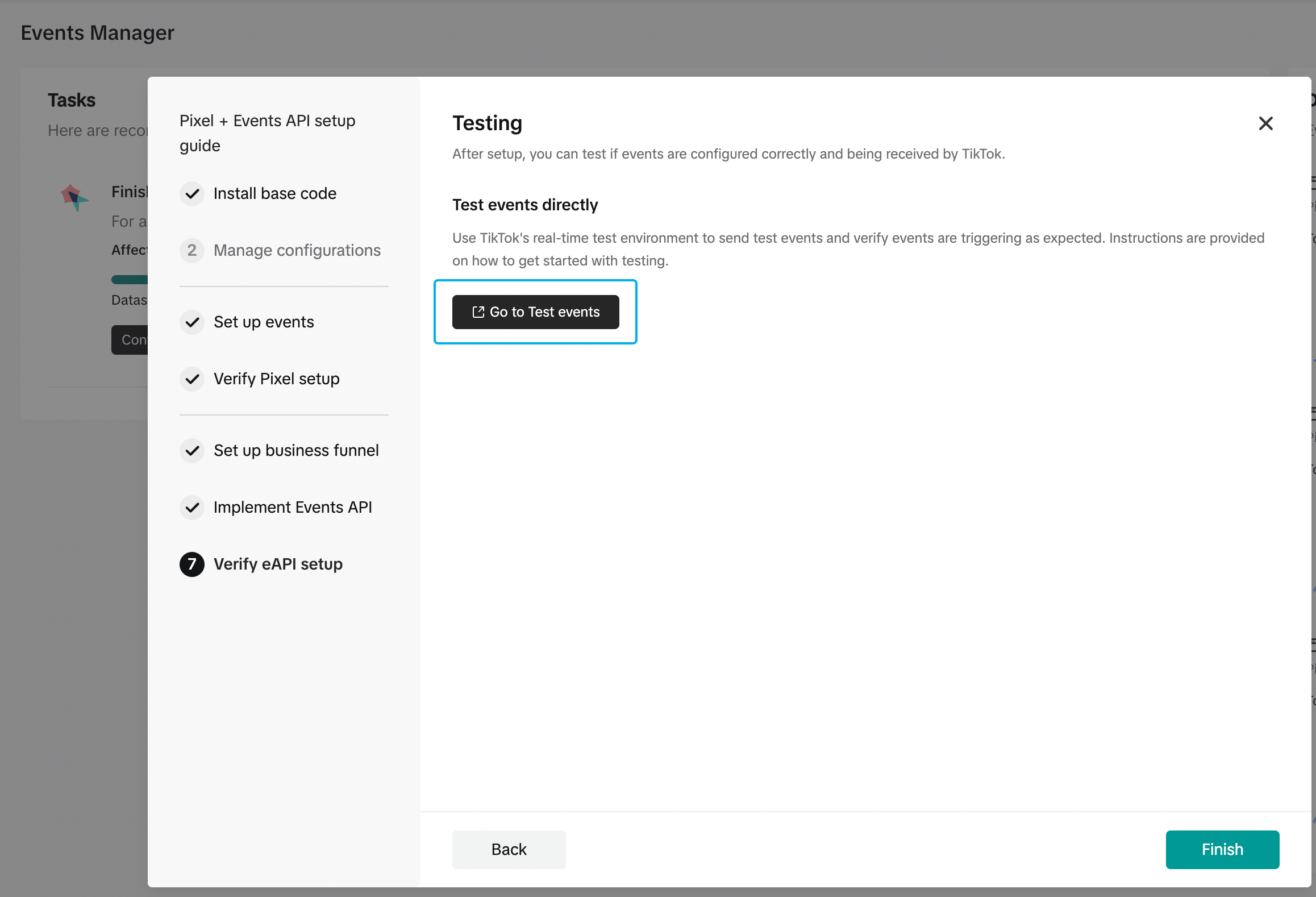
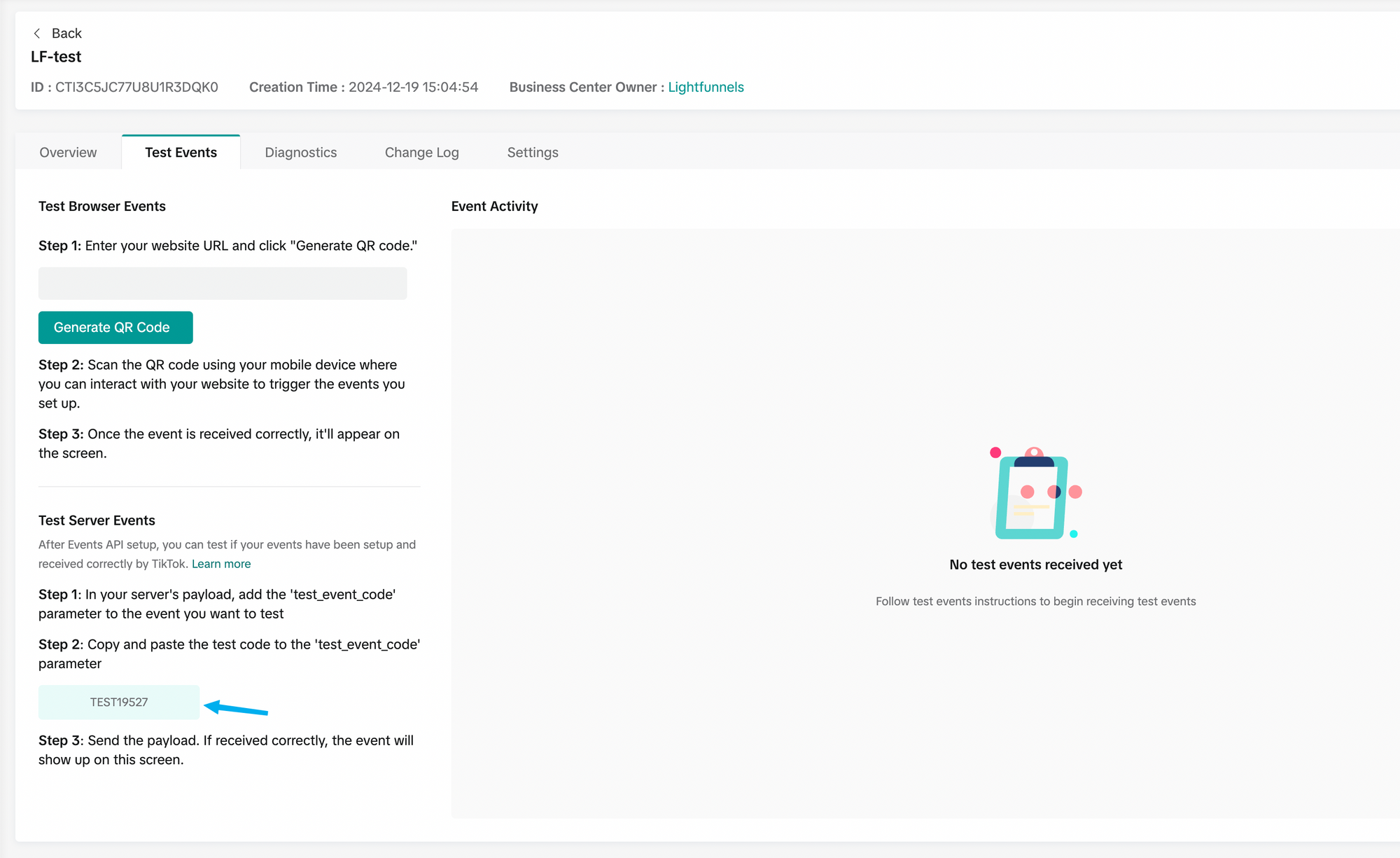
- Note: Please make sure you have your pixel added in the Tiktok pixels section here, as this is what you will use in your Funnels/Stores settings.
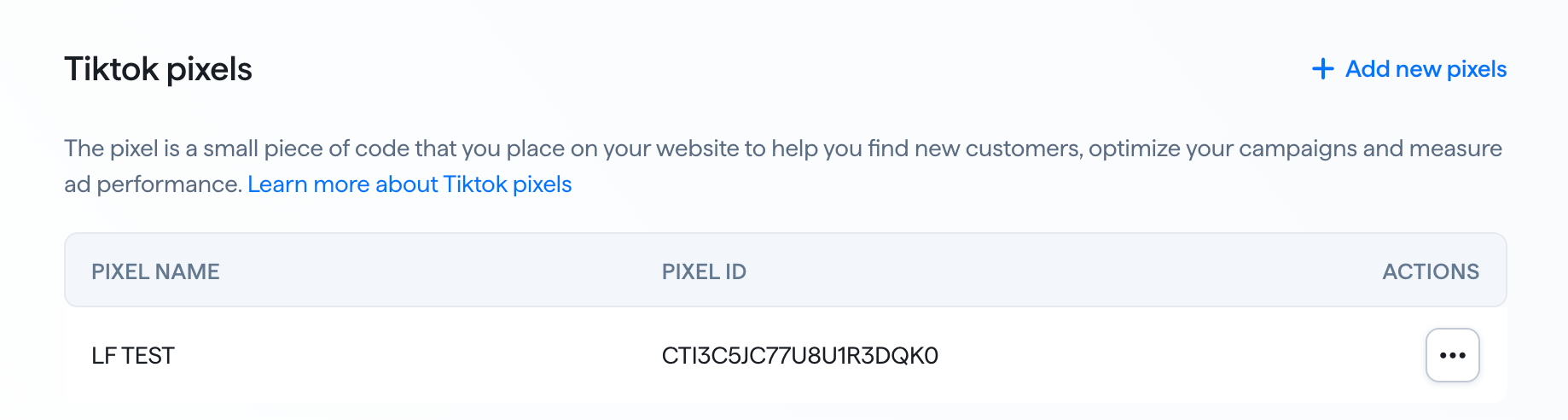
Test CAPI events (optional)
After completing the configuration steps, test your integration by browsing your funnel/store. As you navigate through your site, events will be fired. You should see these events categorized as “Server” events, confirming that your TikTok CAPI setup is working as expected.