Introduction
Lightfunnels allows you to set shipping options for funnels. You can include shipping costs in your pricing to increase your sales revenue, or offer free shipping to enhance customer appeal. You can customize shipping rates based on regions or product types.
Creating A shipping Group
- Navigate to your account settings.
- Click on "Shipping."
- Select "Add Shipping Group."
- Choose the countries you want to ship to.
- Enter your shipping prices to set your options.
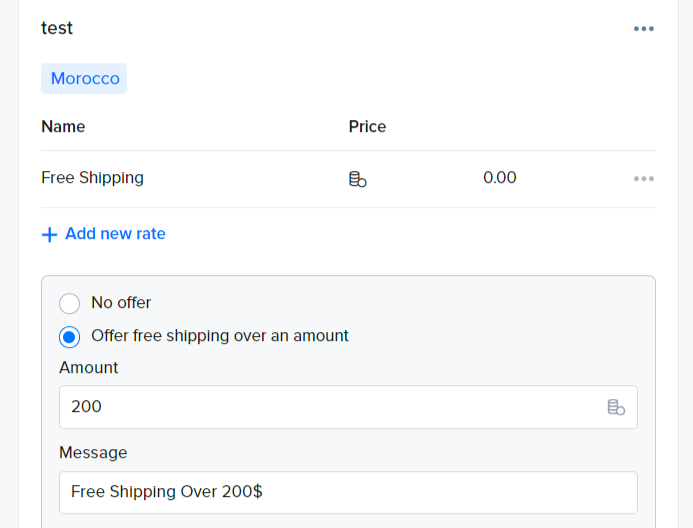
Important Note: After configuring the shipping, ensure that the shipping group is linked to the products or the store's shipping settings, and confirm that the shipping module is included in the checkout section.
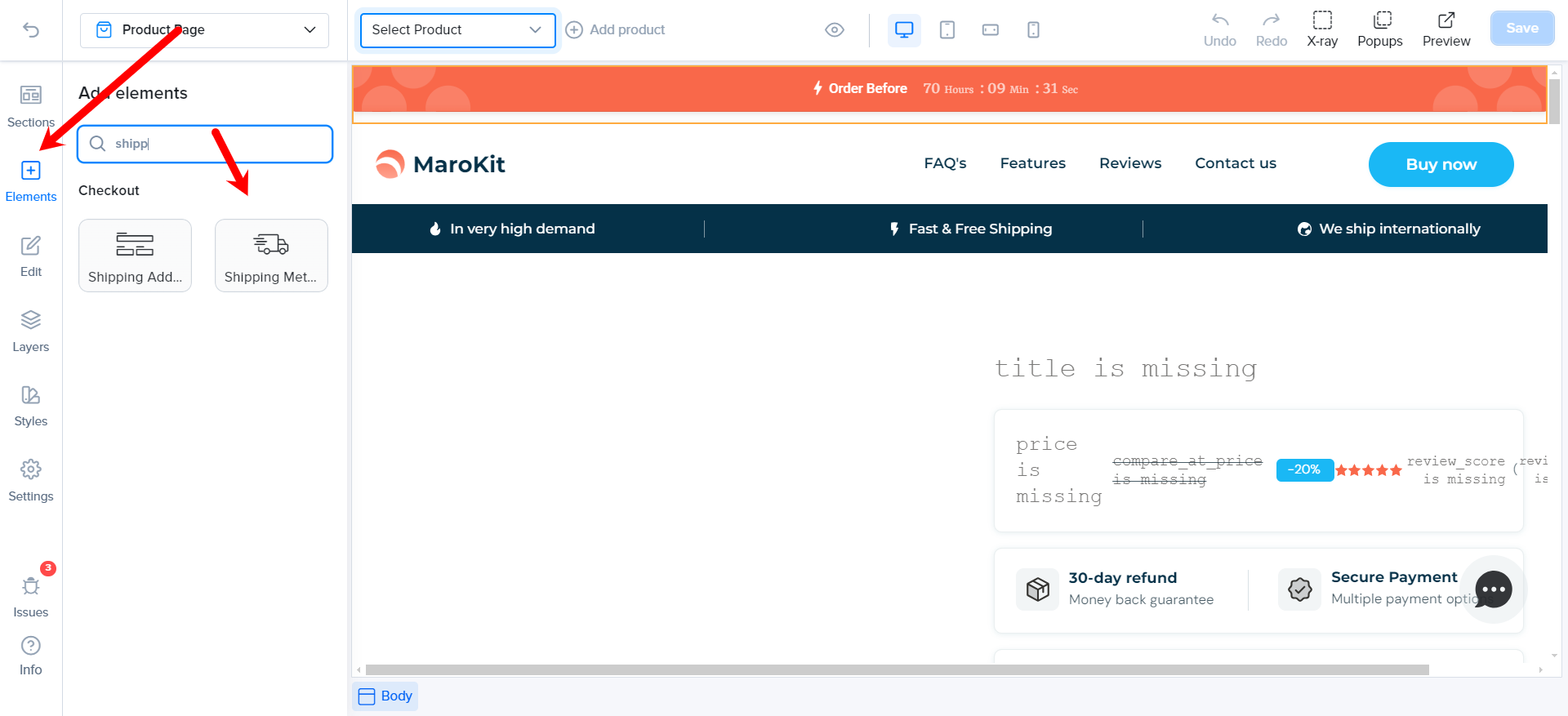
Advanced shipping regions
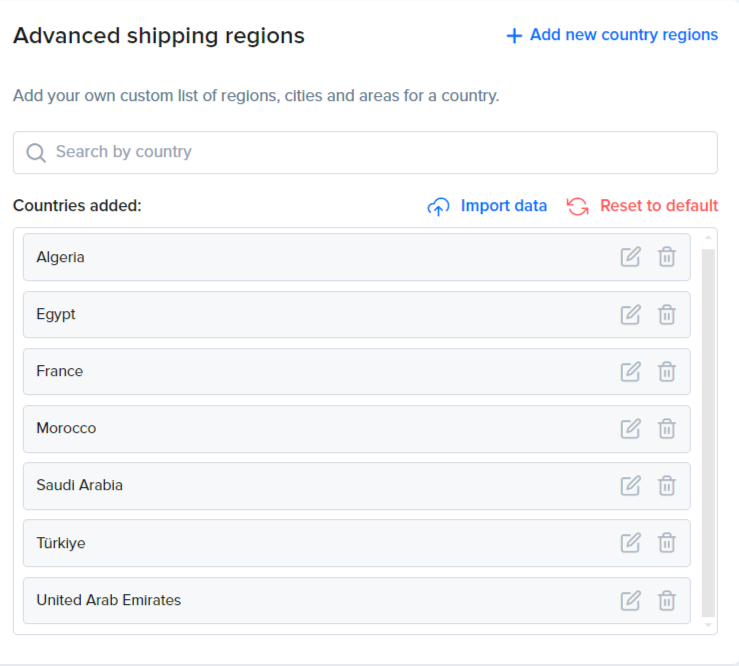
Advanced Shipping Regions in Lightfunnels allows you to customize shipping options based on specific cities, regions, and areas. Users can easily upload a CSV file to edit shipping prices or utilize the pre-provided country shipping files for seamless setup. For more information, check out this video: Watch Here.
Happy Selling 💸💸💸
