Introduction
Price bundles are an effective e-commerce strategy that allows businesses to offer multiple products or services at a combined price. This approach not only enhances customer satisfaction by providing perceived value but also helps increase sales and average order value (AOV). Lightfunnels supports the creation of price bundles, enabling you to streamline the purchasing process and maximize your revenue potential.
Step-by-Step Guide:
- Go to Offers and Select Price Bundles: Log into your Lightfunnels account and navigate to the offers section. Choose the price bundles option.
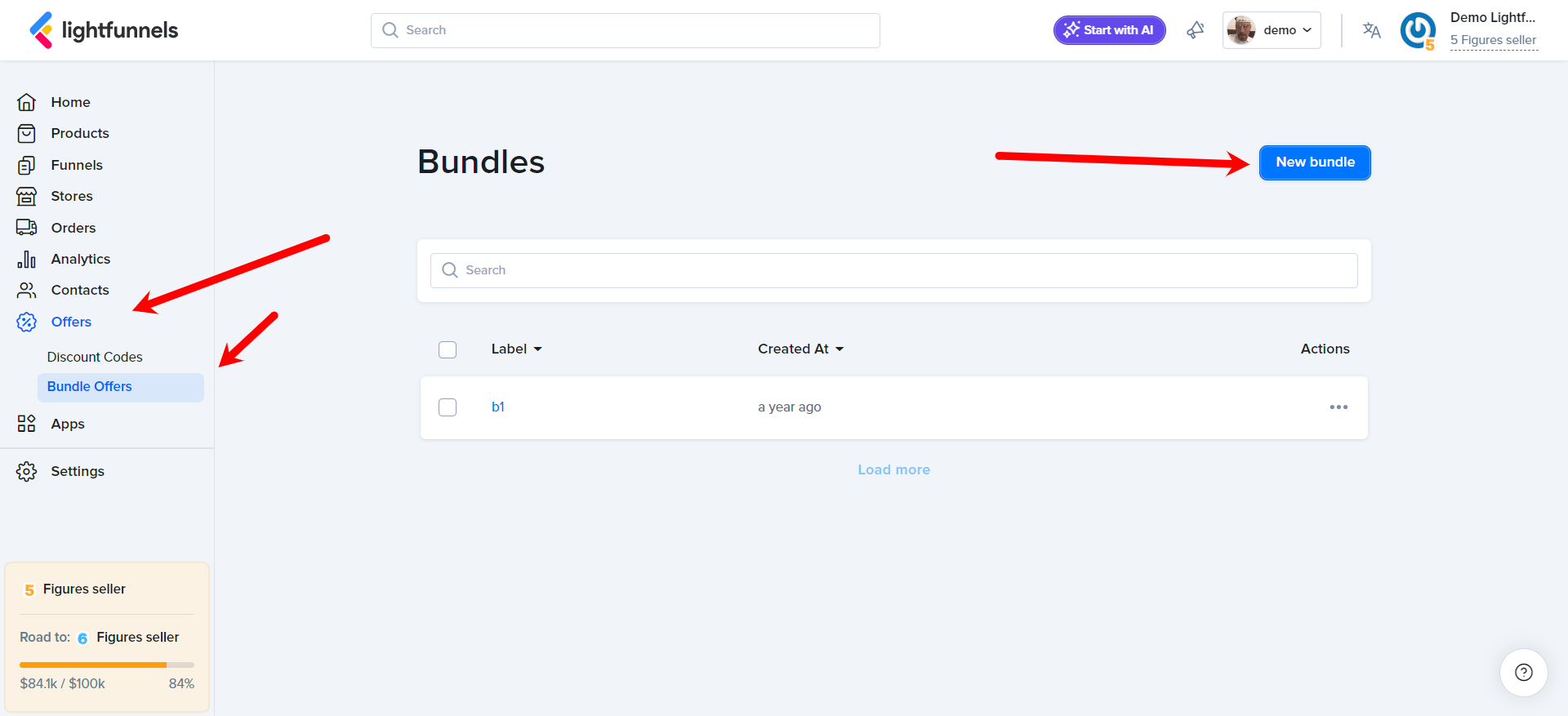
- Create the Type of Bundles You Want: Define the bundle type and give it a unique name that reflects its content.
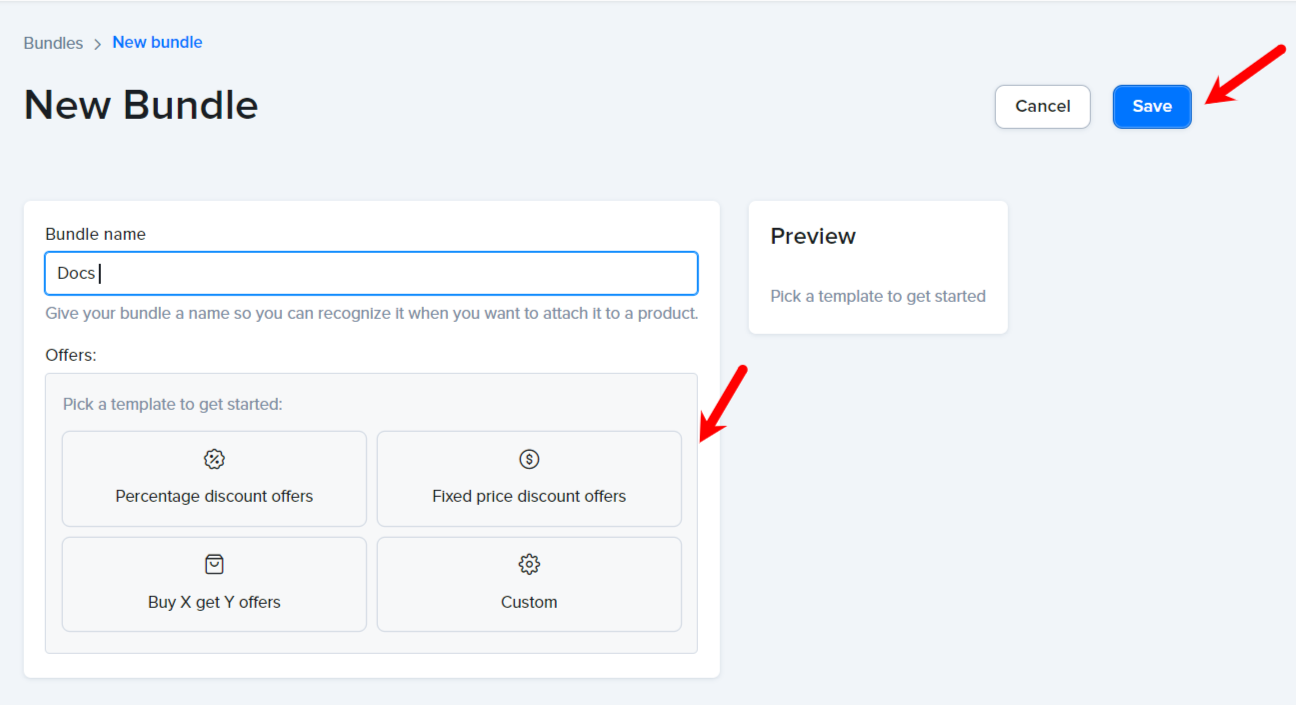
- Select the Discount Type and Value: For each offer within the bundle, specify the discount quantity and discount value you wish to apply.
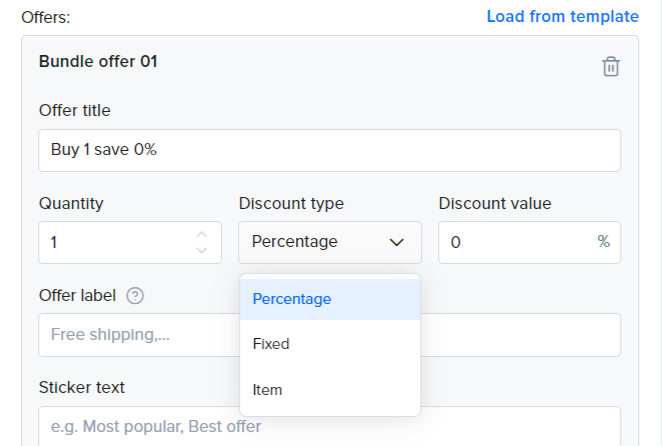
- Save Your Bundle: Once all details are set, save the bundle.
- Link the Bundle to Your Product: Go back to your product settings and link the bundle you created to the relevant products.
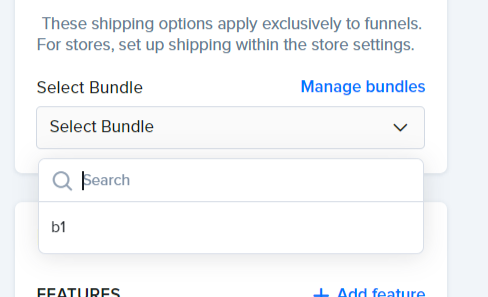
Important Note: The same bundles can be utilized with multiple products. However, you have the flexibility to tailor specific bundles for individual products with distinct discount values.
Watch this 👉 video for more info
Happy Selling 💸💸💸
