Overview
Lightfunnels introduces a Stock Management feature, designed to manage inventory for products and their variants, ensuring customers can only purchase items available in stock.
How does it work?
Enabling Stock Management
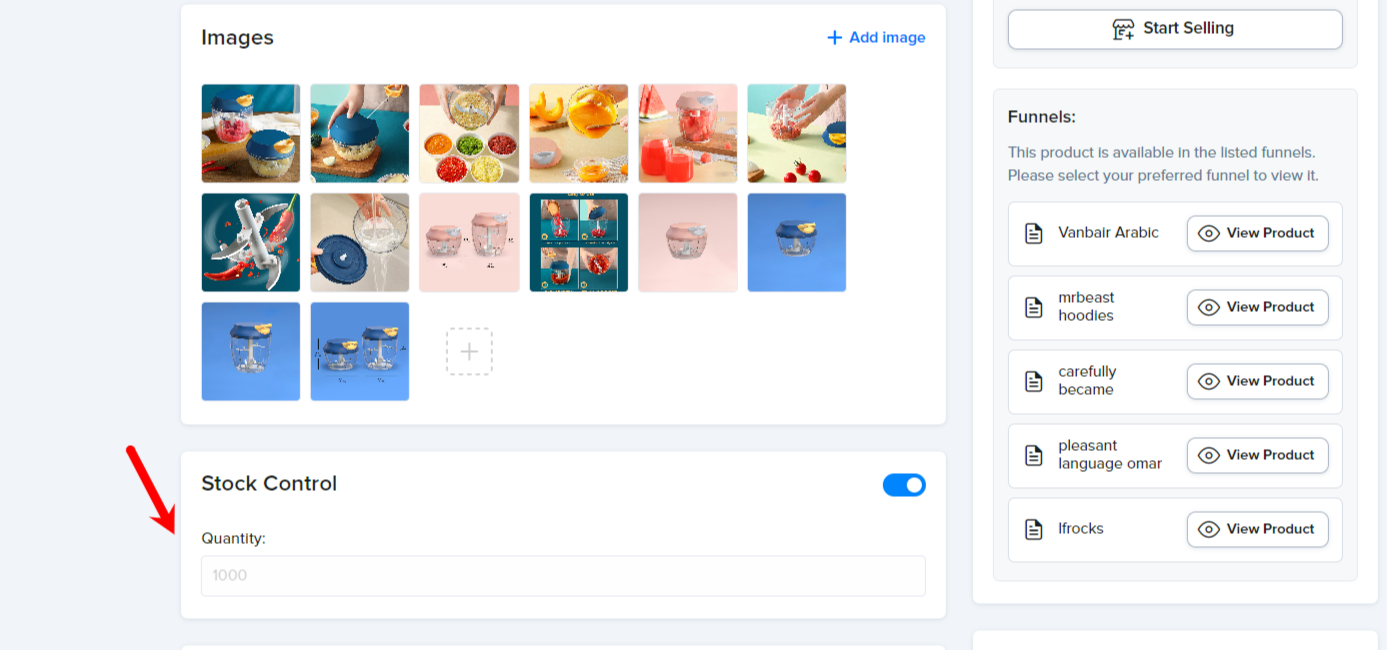
Navigate to your product settings and scroll to find the "stock control" option. Enable it and input the available items in stock for the product.
Managing Stock for Product Variants
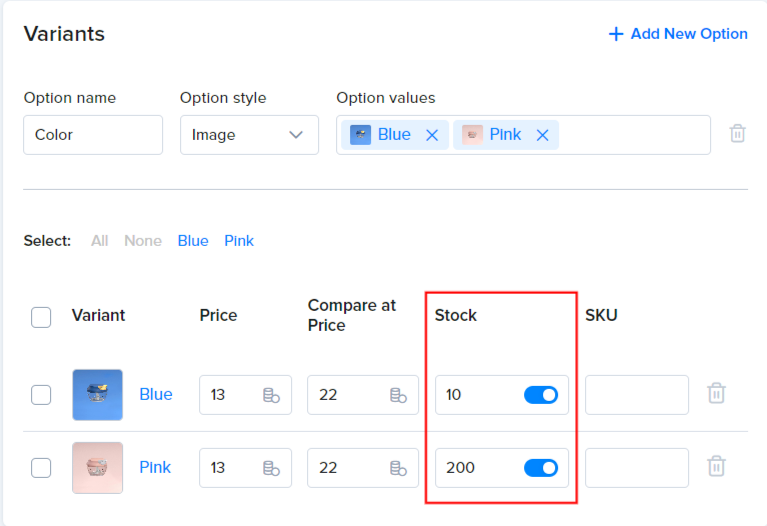
For products with variants, stock management must be set at the variant level. Go to the variants section, enable stock management for each variant, and specify the available items.
Bulk Editing of Variants
If you have multiple variants and want to edit their stock simultaneously, select the variants, click "edit," and adjust the stock levels or disable stock management as needed.
Customer Experience with Stock Management
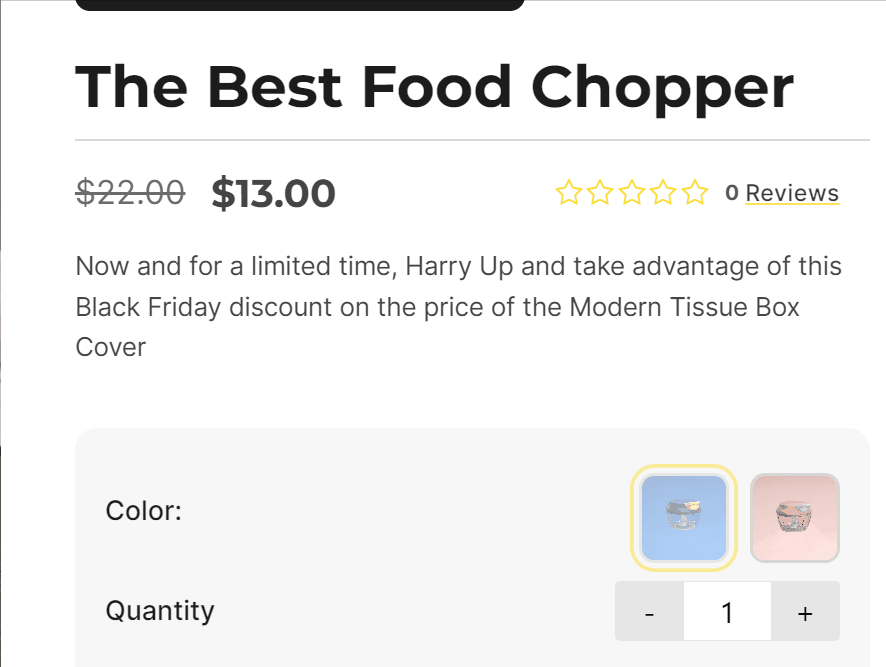
Ensure that the stock levels for all products and variants are accurate. On the storefront, customers should only be able to select variants that are available in stock.
Conclusion
Maintaining accurate stock levels ensures a smooth and reliable shopping experience for your customers. Regularly update your inventory levels to make the most of this feature.
For a detailed walkthrough and visual guide on how to use the Stock Management feature, you can watch the tutorial video here.
Happy Selling 💸💸💸
