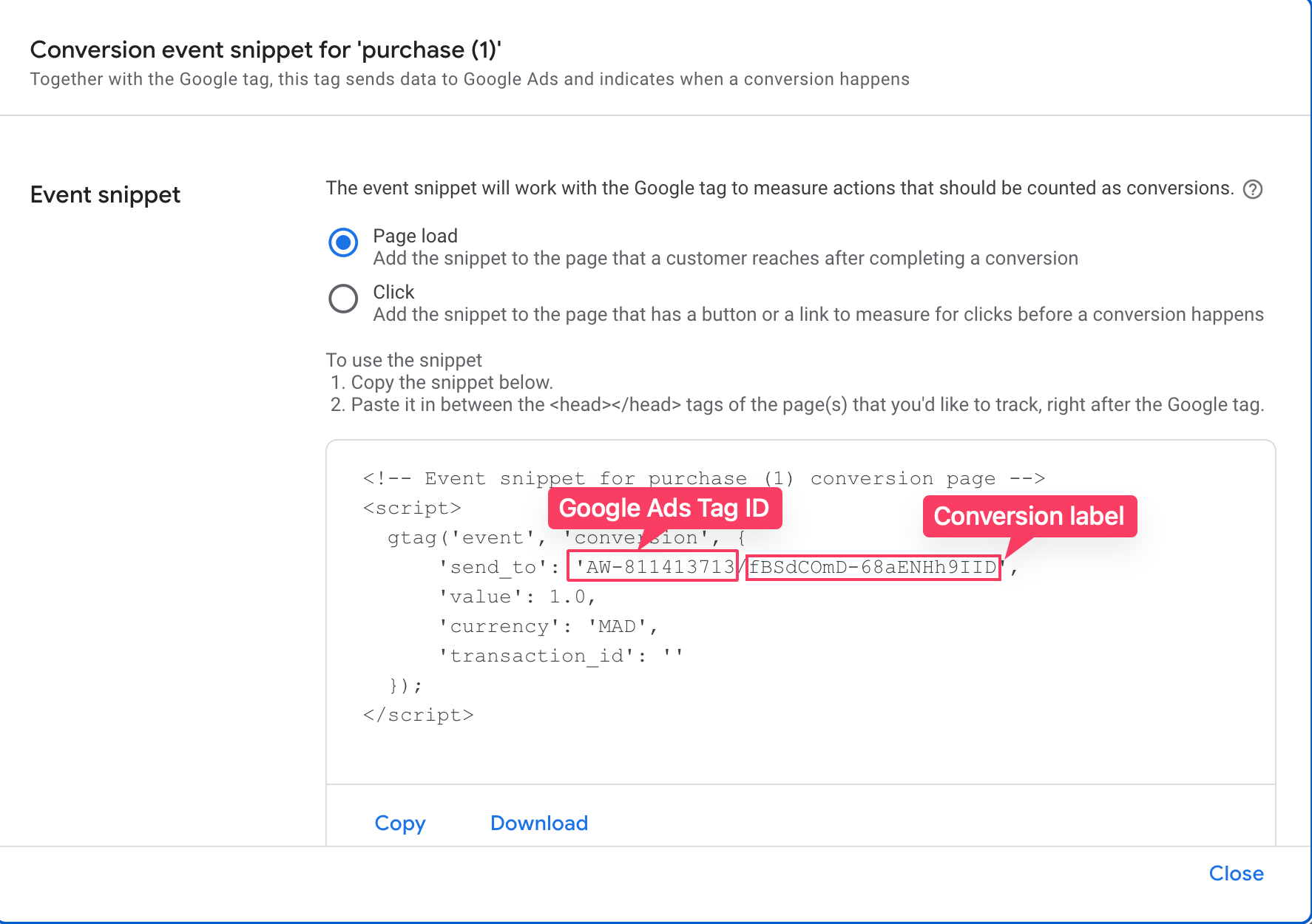What is it?
Google Ads is Google's advertising platform that displays your ads on Google Search, YouTube, and partner sites. This helps you connect with potential customers when they're looking for what you offer.
How to configure Google ads with Lightfunnels?
Sign in to your Google Ads account: Go to https://ads.google.com/ and log in with your Google account credentials.
Navigate to "Goals":
- In the left-hand navigation menu, click on "Goals".
Go to "Conversions":
- Under the "Goals" section, click on "Summary".
- On the "Conversion actions" card, click on "New conversion action".
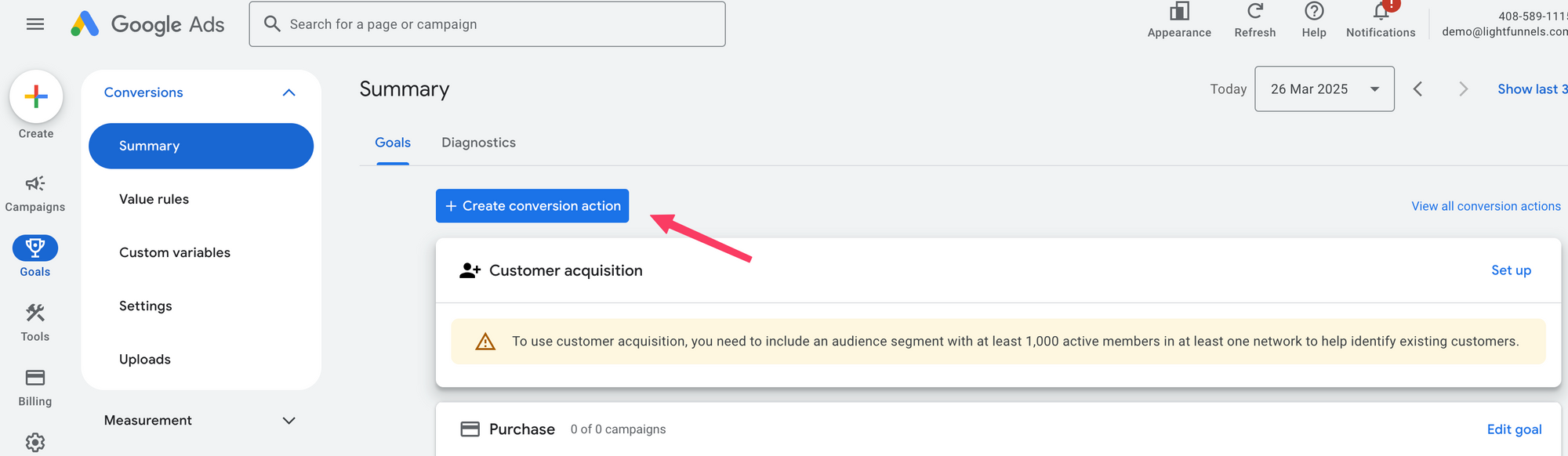
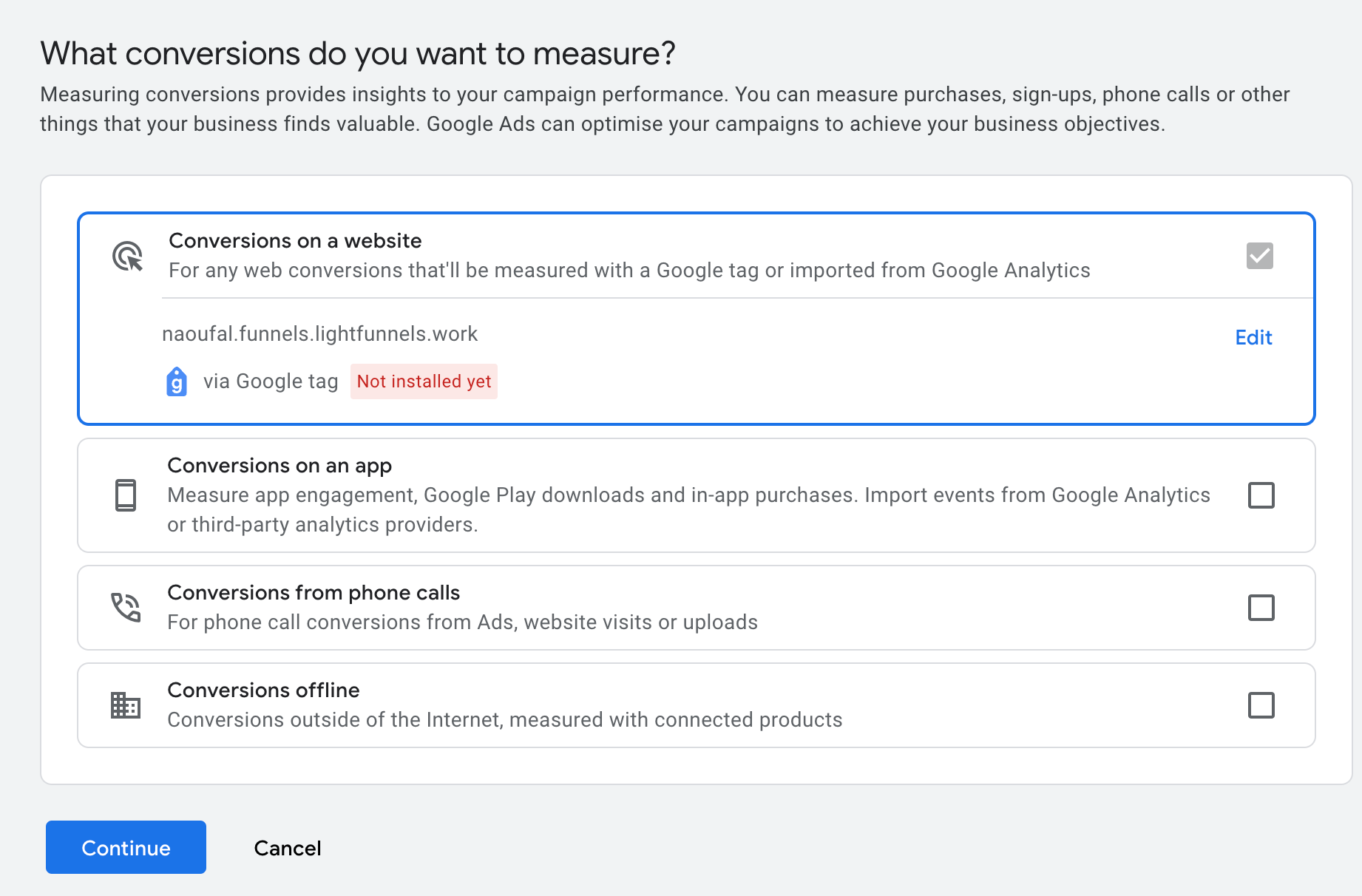
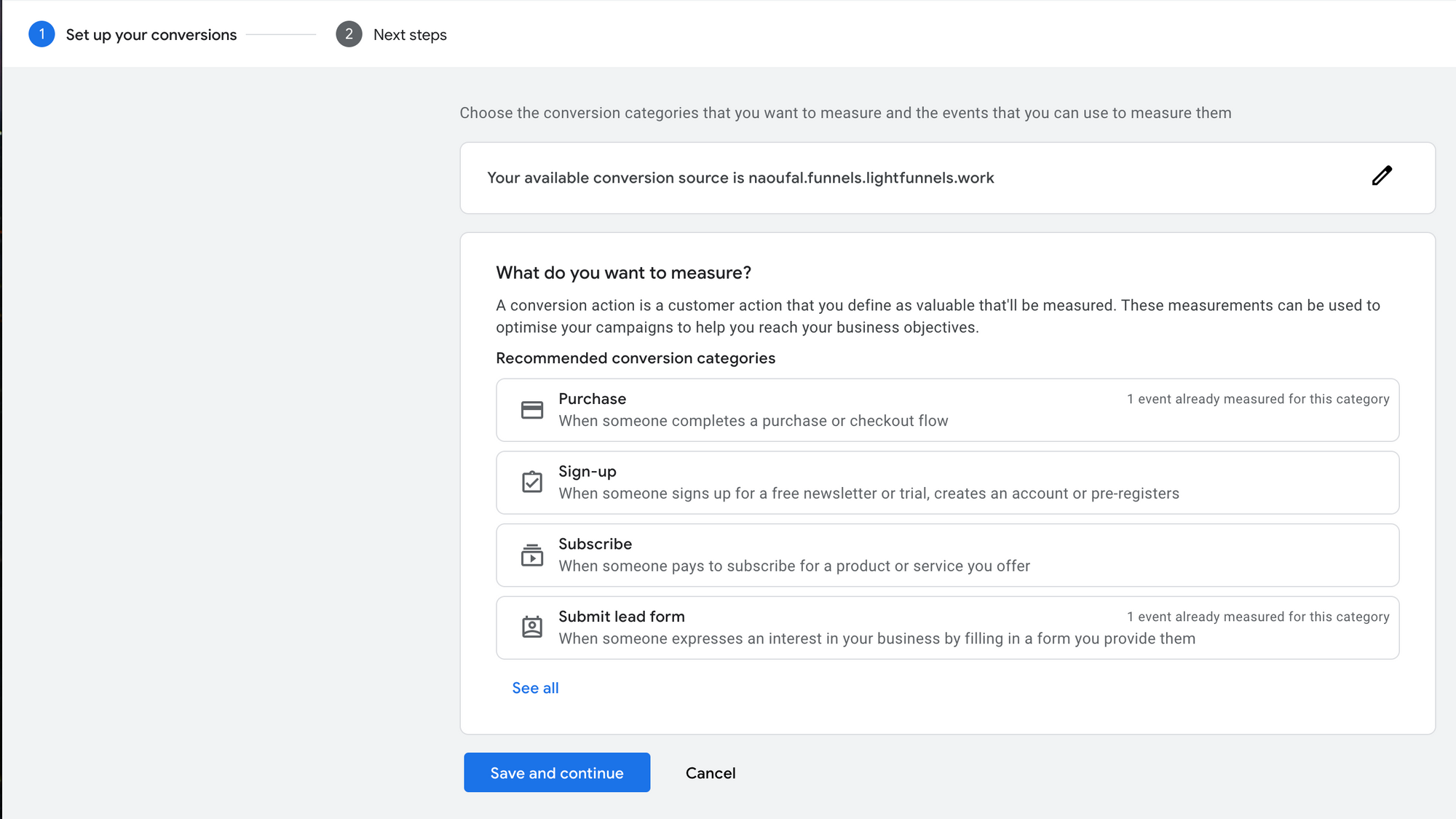
Choose a category that best describes your conversion (e.g., Purchase, Lead ...) based on our supported Google Ads settings.
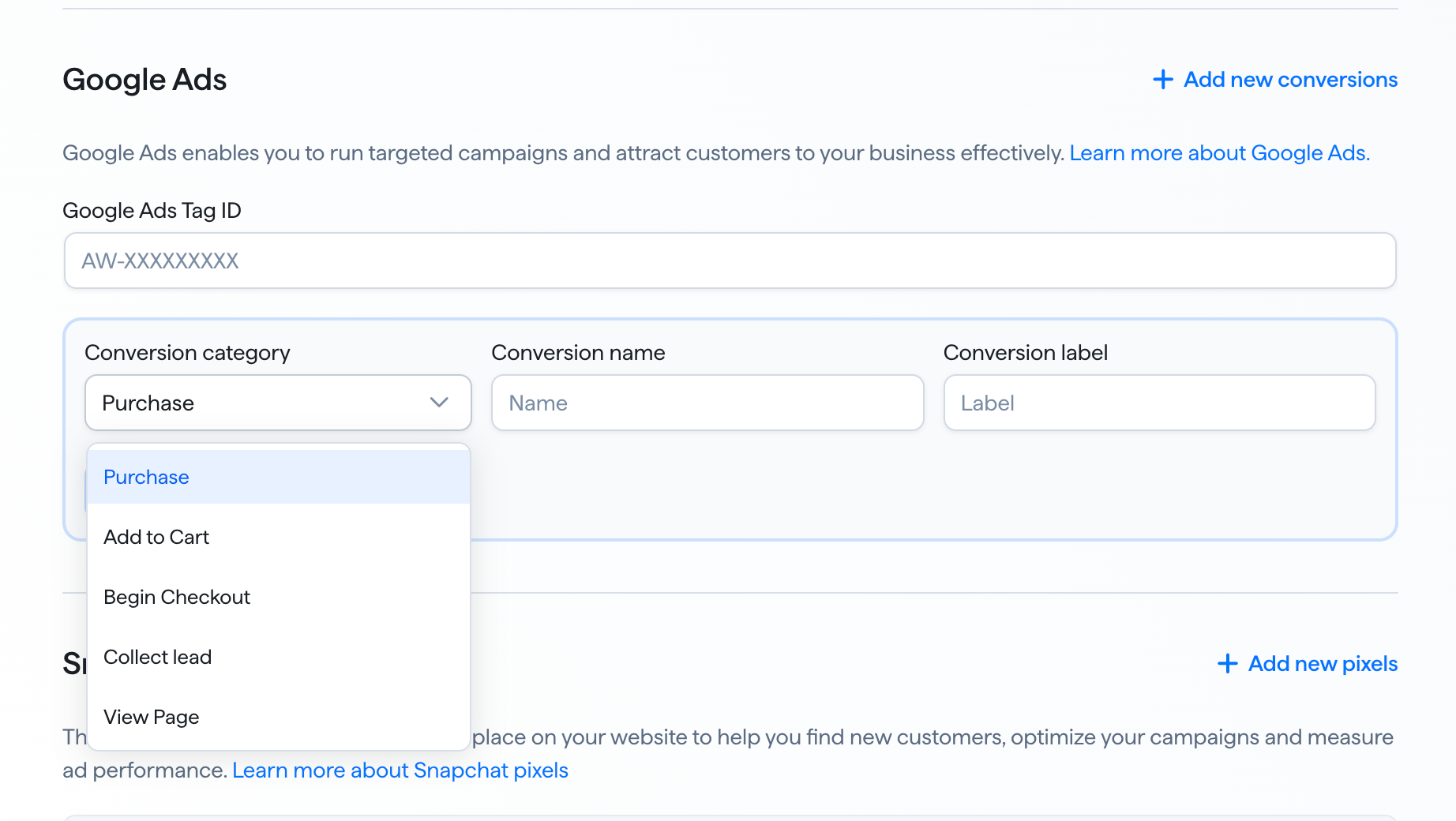
Copy your conversion label, and add it to in settings.
Add a name to your conversion action.